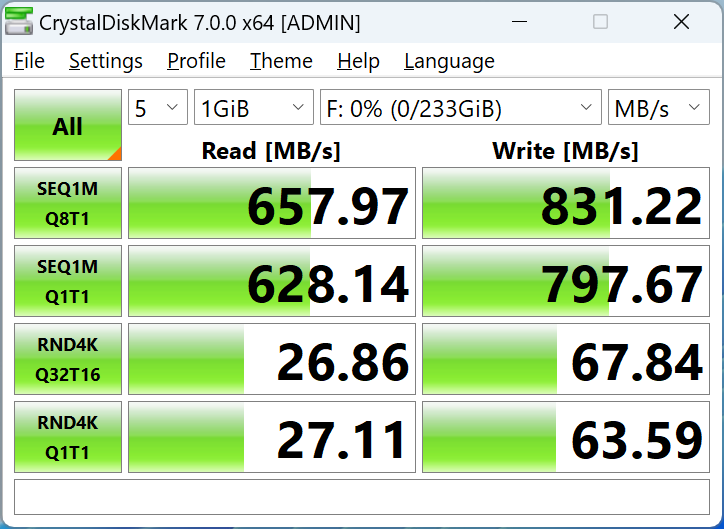I’ve been testing a small, portable USB-C hub and it performed well on both Mac and PC. The USB 3.1 ports ran at full speed, the charge port allowed me to charge my MacBook while using it and the HDMI-out worked on all DP/TB/USB-C compatible laptops. My only complaint is that it’s not compatible with the Nintendo Switch; You’ll need to purchase a different adapter for that. If you’re just looking for a great USB-C hub and SD / MicroSD card reader for your laptop, click on the link below…but if you’d like more details and a full review, keep reading:
Purchase Here: https://amzn.to/3plHbNm
I think the first ting to mention is this device is really designed for laptops – Especially ones with only a few USB-C ports, so you can take advantage of the hub’s charge port without “loosing” a USB port. That said, it will work on desktops with USB-C/Thunderbolt ports, as well as USB A via a converter. If you just needed a good, reliable desktop USB (A) 3.1 hub, the one I previously reviewed is probably a better choice. That said, if you’re buying this for a laptop, but also want to take advantage of the full speed USB 3.1 ports and SD/MicroSD Card reader, feel free to use this on anything.

The reason I mention “designed for laptops” isn’t just the charge port though – It’s also the HDMI-out. That isn’t a “USB Video Card”, it simply uses the “video over USB/Thunderbolt” protocols to pass the signal through. I’m sure most Mac people reading this already know what I’m talking about, but for Windows folk with desktops: You’ll need to route the DisplayPort out of your video card through your Thunderbolt/USB solution for this HDMI-out to work. This might be automatic if you’re using integrated video. And you might not be able to do this at all if you’re using an external graphics card. But if you’re using a desktop with a video card, you probably don’t need the extra HDMI port, as it most likely has multiple video outputs anyway.

Non-IT-nerd disclaimers out the way, let’s get to performance! I tested the USB hub functionality by running it through my desktop’s USB-C and USB A 3.1 ports. I then ran hard drive speed test software and got basically the same results as when connected directly to the motherboard’s USB ports. Now, of course, this hub is limited by the maximum bandwidth of your USB chipset, so don’t expect to have full performance if all three of its USB ports are transferring data to USB 3.1 flash drives. That said, mixing and matching flash drives, keyboards, mice and even a webcam or audio interface should give you full speed to all:
I also tested the speed on the SD/Micro SD reader, however I was limited by the slower media I own and wasn’t able to test the fastest SD cards out there. It worked great though and I’ll be using this as my SD reader on my laptop from now on!
So, if you’re looking for a small USB 3.1 hub that’s powered by your computer, I’d strongly consider this one. Unfortunately, as discussed before, many USB 3.1 devices often don’t perform as advertised; I really didn’t think I’d need to be reviewing stuff like this, but after having so much bad luck, I’d always like to share when I find something that works as it should!
I’ll personally be using this as the hub for my Mac from now on, as it has everything I need built in. If it also worked with the Nintendo Switch, I’d recommend this to basically everyone, but as-is, it’s for people who want one small, multi-function device that can run at USB 3.1 speeds.