This page shows some random tips for SNES systems. Rather then create a page for each, I thought it would be easier to put them all on one page. Let me know if you have any other great tips I haven’t listed yet:
Loose Cartridge Lever on SNES 1
If your cartridge release lever isn’t as firm as it used to be, you can simply move the spring slightly over. I find moving it just this tiny bit makes a huge difference:

NTSC-J cartridges on NTSC Systems:
You can play Japanese Super Famicom cartridges on a North American SNES (or SNES Mini), simply by cutting two tabs inside the cartridge slot. This will not allow you to play PAL games on an NTSC SNES, but it will let you play all NTSC-J games, as well as use the Super Game Boy 2:
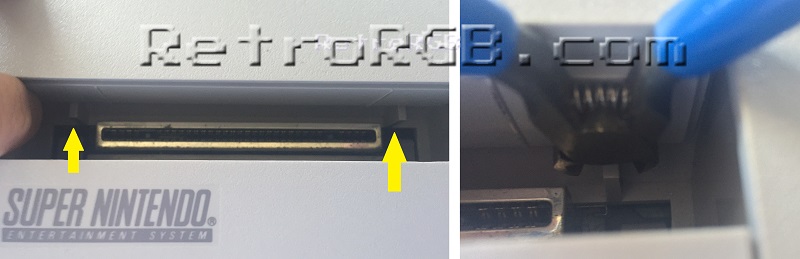
No-Cut options: Alternatively, if you’d rather not cut any plastic on your console, there’s two cool options:
SNES Mini owners can just swap out the underside of the plastic with a 3D-printed tray!: https://www.shapeways.com/product/MARFTPFQQ/unisn2-tray-for-snes-2?optionId=56237730
SNES and SFC Owners can get a complete, injection molded shell that’s really high quality and comes in many colors! Check out more info here: https://www.retrorgb.com/purple-snes-clear-shells-in-production.html
SNES Component Video Out:
Some older SNES’ can be modded to output component video. I’ve had issues with this and prefer using the 1CHIP or Mini versions in RGB, but here’s a link if you’re interested:
http://www.racketboy.com/forum/viewtopic.php?f=25&t=37716&sid=b4a60571f5a426020271bbe450044ff3
As an FYI, if you’re just looking for component video output, using HDRetrovision cables are an easier choice: https://www.retrorgb.com/snescsync.html
That’s it for now. I’ll try to add more.
Feel free to go back to the main SNES page. If you’d like info on mods for other systems, head to the Getting RGB From Each System page or check out the main page for more retro-awesomeness.