How to use a VGA connector as your RGB-output

Warning: This page is for advanced users. Beginners should take caution and also pay close attention to what’s required for each output connector. For example, if you’re getting video directly from the chip, you’ll need resistors and capacitors for some systems. Please proceed at your own risk.
I’d like to start by saying that using a VGA connector will not make your RGB game consoles output a VGA signal! Please keep in mind that a connector is just that: A connection between two points. Most people see the connector pictured above and think “VGA”, however it’s actually called a “15-Position Female D-Sub Connector”. The terms “VGA” and “RGB” describe a signal which can be routed through any connector you choose.
Even with the potential confusion, I still suggest considering this connector in situations when your console doesn’t have a stock RGB-out connector; It will make your cabling solutions much cheaper, as well as open up many more possibilities for different video switches. Please allow me to explain…
Each game console has it’s own proprietary output connector. Some connectors aren’t too hard to find, such as the style used inside the Genesis 2, but others are almost impossible to find, such as the multi-out Nintendo used inside their systems. If you’re modding a console that doesn’t have it’s own RGB-out (such as NES, 3DO, CDi, TG-16, etc), you’ll need to add your own RGB-out connector and buy a cable that’s compatible. You could try and source a Genesis 2 output connector for about $10, then buy a Genesis 2 RGB SCART cable for around $18…or you can get a “15-Position Female D-Sub Connector” for $2.50 (or less) and just use a VGA cable. Also, using a D-Sub connector will allow you to use switches other than SCART! I actually have an entire section dedicated to this, since there are many better alternatives to SCART switches: Alternative Switches
You’ll have to start by getting the proper connector. If you’re in the US, you can hope a local Radio Shack will have one:
http://www.radioshack.com/product/index.jsp?productId=2102496
If not, try Digikey or the eBay links to the right (I prefer eBay, as they ship worldwide) –>
Next, you’ll need mounting screws to hold the connector in place. I could only find one store that sells everything you’d need as a complete package. If anyone knows of an eBay store that has a similar bundle, please let me know. This link is for a pack of 10 and come with the proper screws, washers and nuts: http://www.mcmaster.com/nav/enter.asp?partnum=92710A214
I chose screws a bit long, (to make sure they’d fit in any console) so if you need shorter screws, here’s the catalog page to choose your own (just scroll down a bit in the page): http://www.mcmaster.com/#catalog/120/3266
Now you’ll need to know how to wire the connector. If you’re going from a console to a switch or display, all you’ll need to worry about is 5 connections: R-G-B, csync and ground. Here’s a basic diagram that I use for both RGB and VGA. Pay close attention to the orientation of the connector, as you’re looking at the rear (solder side) of the DSUB connector:
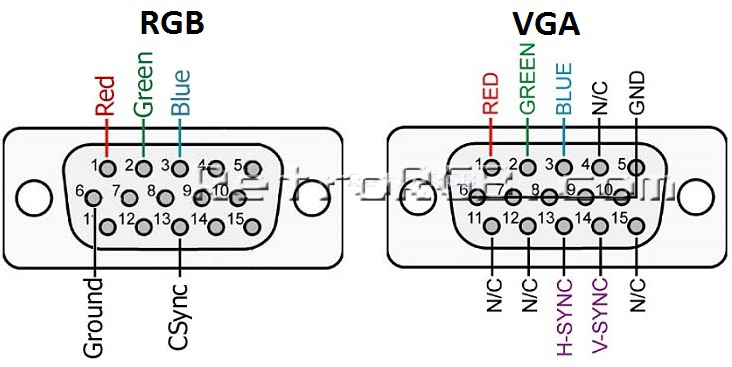
I’ve never run into a situation where I needed to wire things different from the “RGB” picture, but if you’re having issues with ground, you could always try the other ground pins from the VGA pic. Also, if you’re having sync issues, you can try using pin 14, or even both 13 & 14…but I’ve never run into that situation either. If you ever find a need to wire ground or sync differently (that isn’t the result of a bad cable), please let me know. That being said, I doubt you’ll have any issues.
Now that you know how to wire the connector, I’ll show you cable options:
I’ll start with VGA to SCART, as SCART switches are commonly used with RGB console setups. You could try making your own, or they can be found extremely cheap on eBay (although you might need to rewire the SCART side of things when it arrives). just check the links to the right —>

Next up is VGA to 4 BNC. These are perfect for people who want to use their console directly into an RGB monitor, or through a BNC switch (please see the Alternative Switch page for more information on which cable to buy). If you can only find a cable with 5 BNC connectors instead of 4 (such as the cable below on the right), that’s fine too: Those cables have both hsync and vsync outputs, so simply try each one to see which is carrying the signal and don’t connect the other. Check out links on the right for some different options —>

Also, you could just use a basic VGA cable and switch. The only thing I wouldn’t recommend is using VGA cables that include an audio cable. Some are fine (I even own a few), but others wire ground in a way that causes both audio and video interference:

Downsides to using a VGA / DSUB connector:
There are only two disadvantages I’ve found when using a VGA-style connector for RGB:
– People often think it’ll work with a VGA monitor, no matter how much I try to explain it won’t.
– They aren’t round, requiring a cutting tool other than a drill bit. One advantage of round connectors, is it’s easy to drill a simple hole to mount them. With these, you need to use a cutting tool for the rectangular hole, plus a drill bit for the two screw holes. Not a big deal, but still not as easy as just using a basic drill:

Since this connector would be separate from the main system’s output, you can modify them any way you’d like. I actually used this to test the video output of a 1CHIP SNES: Using this connector allowed me to switch between RGB from the multi-out and RGB-bypassed output (through a THS7314) to test the differences in real-time.
I’ve also used these to replace faulty A/V outputs on some systems. I had a Japanese Master System with a finicky A/V-out. Instead of trying to replace the old one (and risk damaging the board when removing the original), I just soldered new wires directly from the video-out chip on the board to a VGA connector. It was a perfect and very cheap fix.
If you’d like to see what kind of switches will take advantage of these connectors, please head over to my SCART switch alternatives page. If you’re interested in console mods, head over to the main mods page. Otherwise, I invite you to head back to the main page and see what else this site has to offer. I strongly recommend both beginners and novices check out the RGB Guide.