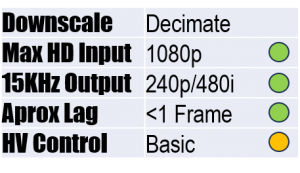Update 13 July 2024: Experimental Firmware Version 1.5.1
- Menu now works in 240p output using temporal downscaling
- Added ability to generate interlaced output timings
- As per Mike Chi: currently interlaced output really only works without scaling. For example, 480i output can pass 480i input OR convert 480p -> 480i. 1080i can pass 1080i inputs or convert 1080p -> 1080i
See how 480i output works in this follow up video
I unfortunately tested lag in triple buffer mode 🤦 Lag in all downscaling scenarios should only be approximately 3msec.
Original Post:
Setup required: Custom modeline via txt file. Further image optimization required via the OSD scaling/cropping menu (links to modeline and profiles in video)
Cost and availability: Sold online at RetroTINK’s website
The RetroTINK 4K is first and foremost an upscaler, and although possible, downscaling is not an officially supported or advertised feature. How well it downscales is dependant on the menu items intended for upscaling. Fortunately, downscaling (technically decimating) on the RetroTink 4K works well to restore integer-upscaled games that were drawn in 240p. So well in fact…
‘Impressed, have to say you made this thing do stuff I was not aware of that it could do’ – Mike Chi, 2024
240p output requires a custom modeline, and image resizing using the OSD, though the menu is only partially visible in 240p. I used the 1440 x 240 modeline by discord user teennick and created a set of profiles other users can copy to corresponding folders on the SD card. Further tweaking to the modeline or Scaling/Cropping menu will likely be required to optimize HV size and centre. Link to RetroTINK 4K 240p modeline and profiles.
The RetroTink 4K can receive standard video resolutions such as 480p, 720p and 1080p via Scart, component, VGA or HDMI. The HDMI output will require a 240p-friendly digital to analog converter to display on a CRT with a little over 1 frame of variable lag. Experimental Firmware update from July 2024 adds 480i output, provided the input resolution is only 480p or 480i.
Decimating to achieve 240p is best reserved for restoring integer upscaled content, such as retro games on classic consoles like Mini HDMI consoles, or the Nintendo Switch Online service. These games can look practically indistinguishable to original hardware/FPGA when downscaled to 240p.
The RetroTink 4K’s ‘Pre-scale’ function divides and decimates the vertical resolution to have the image land precisely on each scanline
So who exactly needs a $750 Downscaler? The reality is that most RetroTink 4K owners are primarily upscaling to a 4K display, but downscaling may appeal to a minority with a tandem CRT and 4K setup. Decimation works best when displaying integer upscaled retro games on a CRT, but then you’ve come full circle 🤡
Verdict: Recommended, provided 4K upscaling is also required