ROM Carts / Flash Carts / SD Multicarts
This page describes ROM carts, which are custom game cartridges that can be loaded with multiple “roms” for each system. Optical Drive Emulators and mod chips are discussed farther down on the page.

Intro:
ROM carts allow you to play almost every game on original hardware with the original controllers. Most games play flawlessly and work exactly like the original cartridge. Not only do I appreciate them for “try-before-you-buy”, but I find them really convenient: I don’t have to constantly pull games off a shelf, they’re all right on one cartridge. Also, I don’t risk damaging some of the really expensive and rare games I have. That being said (and I know this may sound weird), if I really like a game, I’ll always buy the original. I don’t know why it’s important to me, it just is.
Below are all the ROM carts I know about for each system. I’ve tested almost every single one on this page and own (or have owned) a good many of them. Almost all of these ROM carts are SD-based, so you can just dump roms onto the card and not worry about annoying “flash utilities”.
ROMS:
For obvious reasons, I can’t provide links to ROMS. Just do some creative googling and you should be able to find what you need. Also, after you’ve downloaded a romset, look into the Smokemonster List Database for an excellent way to sort them.
ROM Carts:
Nintendo Entertainment System (NES):
Everdrive N8 Pro: There are two versions of the Everdrive for both the NES and Famicom consoles. Also, each of those has two versions, the “N8” and “N8 Pro”. The original N8 is going end-of-life, due to part availability. They’ll only be sold until the stock runs out and will be replaced by the “Pro” edition that’s faster and offers more features.
Everdrive N8 NES US Seller: https://bit.ly/nesn8
Everdrive N8 NES UK Seller: https://retrogamerstuff.com/collections/everdrive/products/everdrive-n8-pro?ref=9qd6Y
Everdrive N8 Famicom: https://bit.ly/n8famicom
Everdrive N8 Famicom UK Seller: https://retrogamerstuff.com/collections/everdrive/products/everdrive-n8-pro-famicom?ref=9qd6Y
PowerPak: The PowerPak is an older ROM cart, but still works well: http://www.retrousb.com/product_info.php?products_id=34
Famicom Disk System (FDS): You can play FDS games via an Everdrive, however some people prefer to use the same hardware as the original FDS, while skipping the actual disc drive. There are devices available that still require the RAM module, but replace the disc and entire disc module with a simple USB-stick:
FDSStick: This is the most commonly used FDS device and is very cheap. The only downside is the FDSStick requires you to plug the device into a computer to transfer games, making it harder to add and delete ROMs: http://3dscapture.com/fdsstick/
Check out a full review of the FDSStick here: https://youtu.be/CyDLHbt67FU
Magic Wild Card: This device works similar to the FDSStick, but uses a MicroSD card to hold the ROMs. That means you can hold more and adding or removing is as simple as editing files on a memory card: http://magicwildcard.com/
Super Nintendo:
FXPAK Pro (Formerly SD2SNES): https://bit.ly/fxpakpro
More info on the original FXPAK Pro / SD2SNES can be found here: http://www.retrorgb.com/sd2snes.html
Super Everdrive’s (limited expansion chip support):
US Seller: https://retrorgb.link/sneseverdrive
UK Seller: https://retrogamerstuff.com/collections/everdrive/products/super-everdrive-x5?ref=9qd6Y
Sega Genesis (also plays 32x and SMS games):
Mega Everdrive Pro – Plays all cartridge games and all Sega CD games as well, without the need for real Sega CD hardware!:
US Seller: http://bit.ly/megaedpro
UK Seller: https://retrogamerstuff.com/collections/everdrive/products/mega-everdrive-pro?ref=9qd6Y
Mega SD – Plays all cartridge games and all Sega CD games as well, without the need for real Sega CD hardware!!!: https://bit.ly/terraonionmegasd
Mega Everdrive X7 (Full-featured version, supports SMS FM audio!): https://stoneagegamer.com/flash/genesis/carts/mega-everdrive-x7/?afmc=retrorgb
Mega Everdrive X5 (medium version): https://stoneagegamer.com/flash/genesis/carts/mega-everdrive-x5/?afmc=retrorgb
Mega Everdrive X3 (basic version): https://stoneagegamer.com/flash/genesis/carts/mega-everdrive-x3/?afmc=retrorgb
Sega Master System:
Master Everdrive (FM Sound not supported): https://retrorgb.link/smseverdrive
**If you use a Genesis controller to play SMS games (via either the SMS or Genesis), some games won’t work correctly, but you can actually patch those games to work with either controller. Here’s a link to instructions (free login required to download the patches).
Nintendo 64:
Everdrive 64 x5: http://bit.ly/everdrive64x5
Everdrive 64 x7: http://bit.ly/everdrive64x7
64 Drive: http://64drive.retroactive.be
Save Files:
N64 ROM carts handle save games differently for each game and some (like Donkey Kong) have save issues. Also, some games such as Banjo Tooie, Animal Forest and Jet Force Gemini need a crack to work or save properly. Here’s a list of known saves for each game. If you’re playing one of these games, it’s a good idea to research first to make sure it’ll save properly on your ROM cart: http://n64.icequake.net/mirror/www.elitendo.com/n64/usa_boot_save_list.html
Here’s a detailed rundown of the Everdrive 64 carts and how to use them: http://micro-64.com/features/everdrive64.shtml
Save Files for Everdrive: http://krikzz.com/forum/index.php?topic=1093.0
Game Boy / Game Boy Color:
Everdrve GB x5: https://retrorgb.link/everdrivegbx5
Everdrive GB x7 (includes savestate and RTC support): https://retrorgb.link/everdrivegbx7
Game Boy Advance:
Everdrive GBA x5 US Seller: https://retrorgb.link/everdrivegba
Everdrive GBA x5 UK Seller: https://retrorgb.link/edgbax5mini
Neo Geo (Both AES & MVS):
Neo SD AES
Neo SD Pro AES w/Neo Geo CD Supprt
Neo SD MVS
Neo SD Pro MVS w/Neo Geo CD Support
Darksoft’s Multi MVS
Darksoft’s Multi AES
Here’s videos that explains the features of each: https://youtu.be/_dY-GQp-98w / https://youtu.be/QYKR2r0XynE
TurboGrafx-16 (PC Engine):
Turbo Everdrive Pro (with CDROM Support): https://retrorgb.link/tedpro
Turbo Everdrive: https://retrorgb.link/tedsag
Turbo Everdrive v2 Alternate Firmware: https://github.com/jbrandwood/teos/
Super SD System 3: http://bit.ly/ssds3ode
Super HD System 3 PRO: https://retrorgb.link/ssds3pro
Atari Jaguar:
GameDrive from RetroHQ:
US Seller: http://bit.ly/jaguargamedrive
UK Seller: https://retrorgb.link/ukjaguargd
There was another Jaguar ROM cart called the Skunkboard. It requires a connection to a PC and running a command line to load games. Also, saves are not supported. At the moment, there’s no place to get them, but the above card is a much better choice overall.
Intellivision:
LTO Flash: http://ltoflash.leftturnonly.info/
Hive Multi-cart: http://atariage.com/forums/topic/214212-hive-multi-cart-its-alive/page-11#entry3089313est
Neo Geo Pocket / NGPC:
Neo Pocket Game Drive:
US Seller: https://bit.ly/ngpgamedrive
UK Seller: https://retrorgb.link/ukngpgd
Flashmasta (only 1 or 2 games at a time): http://www.flashmasta.com/purchase/
Atari Lynx:
GameDrive (US Seller): https://stoneagegamer.com/lynx-gamedrive.html?afmc=retrorgb
GameDrive (European Seller): https://retrogamerstuff.com/products/lynx-gamedrive?ref=9qd6Y
EL Cheapo (BennVenn): https://bennvenn.myshopify.com/products/elcheaposd-lynx-pre-order
AgaCart (holds one game at a time): https://atariage.com/forums/topic/290638-agacart-my-version-of-the-atari-lynx-sd-cartridge/
Game Gear:
Everdrive GG: https://stoneagegamer.com/flash/everdrive-gg/carts?afmc=retrorgb
Atari 2600:
Harmony cart: https://retrorgb.link/harmony
Colecovision:
Atarimax for Coleco: http://www.atarimax.com/colecosd/documentation/
192-Game DipSwitch Cart: https://www.leboncoin.fr/consoles_jeux_video/1435937281.htm/
Vectrex:
These are multi-carts, not ROM carts. Worth mentioning though:
http://www.vectrexmulti.com/
http://vectrex.playntradeonline.com
Atari 5200:
Atarimax 5200: http://www.atarimax.com/5200sd/documentation/index.html
Wonderswan:
This cart requires you to use your PC to load individual roms: http://www.flashmasta.com/product/ws-flash-masta-usb-cartridge-for-wonderswan/
Virtual Boy:
HyperFlash32 (coming soon): https://www.retrorgb.com/hyperflash32-prototype-preview.html
Atari 7800:
Mateos Atari 7800 Rewritable Multigame Cartridge: http://www.vectrex.hackermesh.org/index.php/en/mvbd-mvmc-3/faq
There’s also a Harmony cart currently in development: http://atariage.com/forums/topic/230751-sd-cartridge-for-7800/page-1
MSX:
I believe this one only flashes one game at a time: http://www.msxcartridgeshop.com/
GX4000:
Dip-switch cart: https://www.leboncoin.fr/vi/1435938774.htm/
NDS:
R4i Gold RTS – Cheaper, but plays all games without any problem: http://www.nds-card.com/ProShow.asp?ProID=149
DSTWO – More powerful, so it can emulate GBA and SNES on a ds with pretty good compatibility: http://www.nds-card.com/ProShow.asp?ProID=135
The required files (WOOD R4) can be downloaded here: http://r4ids.cn/r4i-download-e.htm
3DS:
DS flash cards will either not work on 3DS system, or they will only play DS games. At the moment, the only way to actually play 3DS ROMS on a flash card is with a Gateway 3DS, or a Sky 3DS. Both of these flash cards are constantly being updated, so make sure to do some research before buying.
There’s also a way to completely flash your 3DS and all versions are supported. I haven’t tried it myself yet, but I’m looking forward to seeing what it can do: https://3ds.guide/
Warnings!!!:
As stated above, I’m a massive fan of ROM carts, but there are a few things you’ll want to review before making any ROM cart purchases:
Voltage!
Most ROM carts from reputable manufacturers are safe to use. Even if some are more electrically “correct” than others, it’s my opinion that any potential wear-and-tear is worth the tradeoff. That being said, there are some carts you should absolutely stay away from – Most notably the Neo Geo 161-in-1 and the NES 100-in-one carts. Those absolutely have the potential to damage your consoles and in my opinion are not worth the risk!
Optical Drive Emulators (ODE’s):
Optical Drive Emulators are devices that mimic the functionalty of an optical drive, but loads iso’s from flash media. They can be thought of as a “ROM cart for CD-based consoles”:
3DO:
All 3DO’s except the Goldstar will play CDr’s without a mod chip. There is an ODE available for all models though: http://3do-mnemo.com/How_to_buy.htm
Sega Dreamcast:
This device allows you to replace the CDROM Drive of your Dreamcast with an SD Card Reader, however most Dreamcast games already play CDr’s without any modification (see below):
MODE – USB / SD / SATA ODE: https://retrorgb.link/mode
GDEMU: https://amzn.to/2SgasU3
Here’s another ODE: http://3do-renovation.ru/How_to_buy.htm
Sega Saturn:
Fenrir: https://www.retrorgb.com/fenrir-saturn-ode-review.html
Satiator – Plug & Play ODE: https://www.satiator.net/
MODE – USB / SD / SATA ODE: https://retrorgb.link/mode
Phoebe/Rhea:
https://gdemu.wordpress.com/ordering/ordering-phoebe/
https://gdemu.wordpress.com/ordering/ordering-rhea/
Sony Playstation:
An excellent ODE called the XStation is now available PS1:
US Seller: https://retrorgb.link/xstation
UK Seller: https://retrorgb.link/xstationrgs
MODE – USB / SD / SATA ODE: https://retrorgb.link/mode
GameCube:
GC’s can load homebrew and backups using just an SD card reader and an Action Replay, however a true ODE is available that’s very fast. Here’s more info: https://www.retrorgb.com/gamecubeode.html
Using 64GB (and higher) SD Cards:
Most ROM carts are designed to be used with the FAT32 file system That means 32GB and smaller cards can just be formatted by your operating systems’ format tool and should work without any issues. Cards that are 64GB and larger will require free software to format your card. More information can be found here: https://www.retrorgb.com/sdformat.html
To be honest, even though it’s not “required”, I use the above method on all my SD cards, just to ensure the card is set up properly and fully wiped.
Mod Chips:
This page wouldn’t be complete if I didn’t at least mention Mod chips. Almost every disc-based pre-HD system has a mod-chip available to play burned games. You can find the best one for your model system by simply searching Google, but I thought I’d mention the CD-based systems that don’t need mod chips: They just play burned discs with no modification. Please let me know if I missed any:
– TurboGrafx-16/PC Engine CD
– Sega CD
– 3DO (all versions except Goldstar)
– Philips CDi
– Neo Geo CD
– Sega Dreamcast (all versions pre-2001)
– Atari Jaguar CD (untested by me personally)
– Amiga CD32 (untested by me personally)
– Sony Playstation 2 – Can play backed up games from a hard drive and use the GSM Selector without a modchip using Free McBoot (you’ll want to reference this page to see which games need patching). It can also be modded using just a hard drive.
Also, Arasoi from the Shmups forums tested using an SD card instead of a HDD, by using a 2.5″ to 3.5″ IDE adapter and an SD to 2.5″ HDD adapter. He used this SD card with good results:
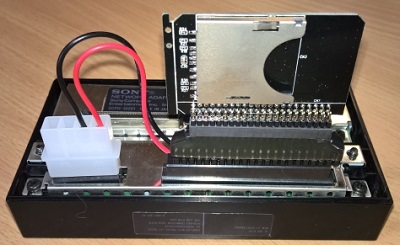
Burning Discs:
This is a great guide for the best way to burn your discs:
http://www.racketboy.com/retro/hacks/how-to-burn-retro-game-images-with-all-free-software
Conclusion:
I was reluctant to include this page on my website for a long time, as I was afraid people would buy these carts instead of collecting the original games. It wasn’t until I got to know quite a few collectors in the retro gaming world and realized that would never happen: No matter what, game collectors will always want the originals, even if they play exclusively on ROM carts.
Feel free to head back to the main page to see what else this site has to offer!