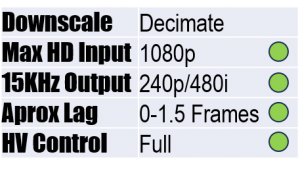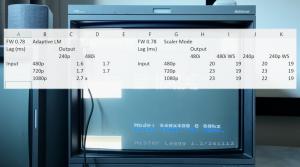Setup required: None
Cost and availability: Sold online at Video Game Perfection and Stone Age Gamer
The OSSC Pro is practically a perfect 10/10 for downscaling. Recent updates have reduced scaler-mode lag to about 1.5 frames on average, and almost zero when using Adaptive Line Multiplier Mode.
The OSSC Pro has 3 physical analog inputs for RGB and YPbPr, and 1 HDMI input. The stock unit only outputs HDMI which requires a DAC to display on a CRT, but through a separate add-on board, analog RGB or component can be output via an HD15 connector, making the Pro completely plug and play.

The Pro can output the same vertically stretched 4:3 image as the RetroTink 5x, as well as letterboxed 16:9 within a 4:3 field of view to preserve aspect ratio. Just like other decimators like the DExx and the RetroTink 5x Pro, downscaling non 2x or 3x 2D content and modern-retro games will likely result in a distracting shimmer artefact when the scene scrolls vertically.

As for 3D games downscaled to 240p, a jarring stair-effect (jaggies) will be noticeable on straight edges as seen in the yellow gutter towards the top left in the above capture of Mario Kart 8. For non 2x/3x 2D games and all 3D content, it’s recommended to output 480i which ‘fills in’ vertical detail to reduce these artefacts.
It may be costly as a dedicated downscaler, but for those that put downscaling as a high priority in their setup, or others that want a powerful upscaler and downscaler in a single device, the OSSC Pro is currently the most streamlined and fully featured option.
Verdict: Recommended