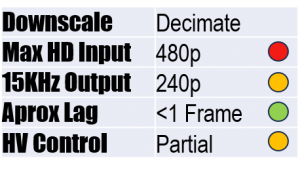GBS Control AKA GBS-C, based on the GBS 8200 and 8220 scaler
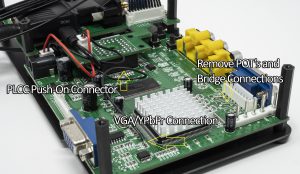
Setup required: Stock GBS 8200/8220 scalers will require fairly extensive hardware and software modification including soldering. Pre-built units should not require any modification but input/output connections will vary. Contact the seller for more information
Cost and availability: Low cost to benefit, relatively cheap, new pre-built units available online, or build one for less
Calling Ramapcsx2’s GBS Control an entry-level scaler isn’t to undermine its capabilities. It’s one of the fastest and cheapest units that simply downscales 480p/i to 240p, but not to 480i. They have trouble downscaling RGBHV sources and do not output RGBs, so transcoding and/or sync combining may be necessary on both the input and output. All settings including picture controls are accessed via a web interface using a PC or smartphone, but the wifi connection can be unreliable at times. The vertical resize button also tends to be unresponsive. If you’re on a budget or like to tinker, only need 480p in and 240p out, there’s no better option than the GBS-C. If a higher resolution input is required, then introduce a primary scaler to first drop the resolution to 480p before sending to the GBS-C. The Downscaling Chronicles episode on the GBS-C focused on this exact ‘piggy-back’ method (links below). Also, watch Bob’s video for an in depth setup guide, and for nearly an hour of downscaling with the GBS-C, checkout MLiG’s video (feat. Retro Bobarino)
Verdict: Recommended
RetroRGB: GBS Control Installation & Overview
My Life In Gaming: HD Games Downscaled to 240p with the GBS-Control Custom Firmware
MarcoRetro: Downscaling Chronicles 2: GBS-C 480p 720p & 1080p downscaled to 240p