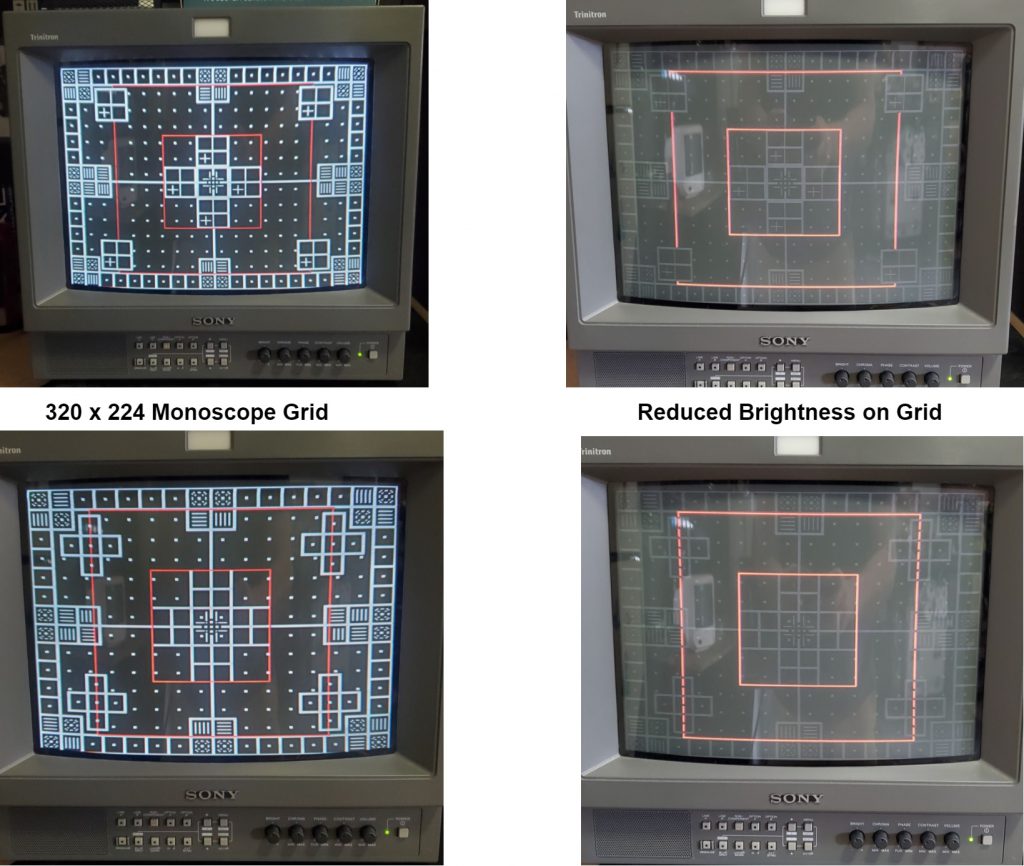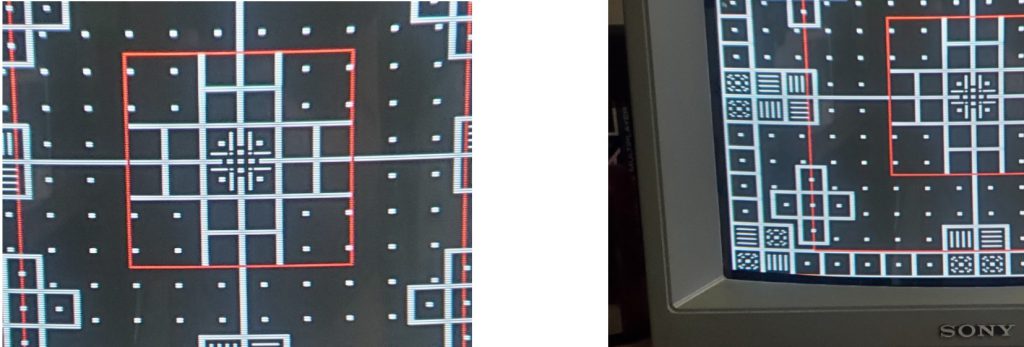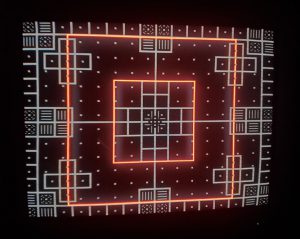The the 240p Test Suite team has just added a new pattern to the software, called the “Monoscope Pattern”, developed by Keith Raney. The “Monoscope Pattern” is an expansion on the classic “Grid Pattern” in the software.
240p Test Sute Website: http://junkerhq.net/xrgb/index.php?title=240p_test_suite
Follow Keith Raney on Twitter: @khmr33
MD Fourier Patreon: https://www.patreon.com/aurbina
Keith has added many new shapes and features to enable the checking of four major characteristics of a display from this single screen. It is a perfect tool to check:
- Geometry
- Aspect Ratio
- Dynamic & Static Convergence (CRT Displays Only)
- Focus (CRT Displays Only)
One new feature of this pattern allows the user to adjust brightness by a simple click on the control pad. The white characters on the screen can be adjusted all the way down till they are barely visible. Simultaneously the Red squares remain on a constant brightness. This controllability is crucial for checking and adjusting Focus and Convergence on any CRT display.
256 x 224 Monoscope Grid Reduced Brightness on Grid
The pattern is great for checking screen geometry due to the consistent grid shape. The addition of new shapes in the corners and at the center of the screen gives the user the ability to gage your Static and Dynamic Convergence. This pattern also helps the user easily determine bad corner convergence.
The pattern’s biggest breakthrough is for checking Aspect Ratio. All the squares on the screen have been meticulously measured to be a perfect size when the display is set for an exact aspect ratio. This applies to the red squares in the center of the pattern. Each side of the square needs to be the same length for the aspect ratio to be set properly; that’s it. You can take a measuring device and measure the length of the vertical and horizontal sides of each red square. Use your display’s deflection setting to expand or retract the horizontal and vertical size settings until the square’s dimensions are perfectly equal on all sides. Then you will have set your aspect ratio For more details on the test pattern and to see demonstrations, please check out the video accompanying this write-up.
This new test pattern improves upon the already great calibration software. Please check out MD Fourier’s website on the 240p Test Suite for more information and do consider contributing to their work through their Patreon. That way Artemio and the rest of the team at MD Fourier will continue to bring us breakthrough tools to help preserve retro tech.