Arcade1UP’s Android-based “Big Blue” Street Fighter, X-Men vs Street Fighter, and Marvel vs Capcom cabs have received unofficial input lag fixes courtesy of Team Encoder. As explained on their webpage, this lag reduction was achieved by replacing Arcade1UP’s driver with a built-from-the-ground-up custom driver. After installation, end users should feel an immediate improvement in responsiveness when playing both online and offline.
Per Team Encoder, the hack is easy to install, but that of course depends on your own level of tech-savvy and the amount of risk that you’re willing to accept. Keep in mind that unofficial hacks do not come with any warranty or guarantees and are solely performed at your own risk.
For a much more reliable experience, use a quality micro USB cable that can carry both data and power. Then download the Fighter Droids application that corresponds to your cab, run your favorite antivirus, and follow Team Encoders’ instructions.
Each cab has their own application link which can be applied by plugging your cab into a Windows PC via micro USB and running an executable. As always, please keep in mind the risks of running any unofficial software on your PC. This also applies to any hardware or software “hacking” that could have unintended consequences or at worst, brick your device.
Instructions:
- Start with the cabinet powered off
- Plug in micro-usb cable to the PCB (Do not plug the other end into the PC yet)
- Open the software and click “Install Drivers”
- Click “Install to PCB”
- Wait for the software to prompt you to connect to the PCB, then plug in the USB cable to your PCB and turn the cabinet on
- Let the software process continue (it may take a while) and watch for it to prompt you to toggle the power switch. Immediately turn the power switch off then back on again.
- When the cabinet boots, you will get a prompt to all usb debugging. Use the joystick to navigate to the check box then press the player one start button to select it. Then navigate to the ok button with the joystick and press the player 1 start button again to click the button.
- Allow the software to finish up the installation and reboot the cabinet.
- When the software tells you you’re done, then you can unplug and enjoy your lag free cabinet!
If you have any problems or if you accidentally disconnect the cable while it’s installing or if it does not work… start over from step 1 and you will be fine. The key is making sure to unplug BOTH power and USB so that the PCB has no way of staying powered on prior to doing the modification.
Note: After installation, you will need to re-enter your credentials for Wi-Fi. You may also be prompted to install an update directly from Arcade1up. At first I was going to ignore the update since official updates usually remove hacks or brick hacked devices, but I was able to get confirmation from “MysteryEncoder“, a member of Team Encoder that updating via official channels is currently safe.
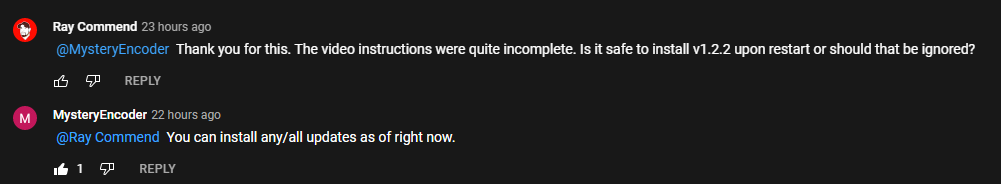
As an owner of a “Big Blue” cab, this fix was something that I just couldn’t pass up. The machine was fine for some casual play when friends were over, the input lag under the stock firmware was definitely noticeable to me and as a result, I just didn’t enjoy playing it for very long. Between the missed inputs and delays, playing any of the fighting games would get frustrating and I would rage quit or get bored after a few rounds. This was the case even when I was winning!
After installing the lag fix on my machine, the games now feel much closer to the originals and are far more immersive to me. While I don’t have the proper tools to lag test the machines scientifically, the games all feel much more responsive and as a last second dragon-puncher, my defensive game feels much tighter and closer to a 1:1 representation of the arcade that I have spent countless hours of my life playing.
Of note, the rule of thumb is that many different things can contribute to lag, from things like system architecture, to software, display technology, drivers, type of connection used, etc. This fix tackles the issue from a drivers standpoint.
Now if only Arcade1UP hadn’t cheaped out on the actual joysticks and buttons on a $600+ machine, but alas, that’s a whole other story.
Here is the link to Team-Encoder Arcade1UP Fixes
As always, a huge thank you to all in the community that takes the time to fix oversights from these companies. True enthusiasts really appreciate it!

