I just had the opportunity to test a Sharp PN-V601 LCD display. It’s a long-discontinued 1366×768 video presentation monitor with a ton of features designed around digital signage, or video wall installations; The thumbnail of this post shows nine of them connected to make a 180″ display. The one thing that makes it interesting for retro gamers is the fact that its’s a large 60″ monitor with a really low resolution…resulting in some large pixels. I wanted to see how that look would affect retro games and the result was really interesting.
Manual: https://business.sharpusa.com/portals/0/downloads/Manuals/PN_V601A_Operation_Manual.pdf
RetroTINK 5x: https://www.retrorgb.com/2nd-round-of-retrotink-5x-orders.html
RetroTINK 2x SCART: http://bit.ly/retrotink2xscart
The first thing to mention about this display – as you might have guessed – is lag: I measured 22ms (about a frame and a half) in all accepted resolutions via the HDMI port. That’s including 480i, which is surprising, as flat-panel displays usually add a lot more lag to interlaced signals.
Also, while the manual lists the native resolution as 1366×768, it seems to accept a wide variety of resolutions, including 1200p and does a great job scaling each (more on that below).
After lag, I decided to test this monitor by connecting a RetroTINK 5x and setting it to output the panel’s native resolution. When set to this output mode, the RT5x can only display a generic 4:3 image, with no custom timings available.
Without any scanlines at all, games look really similar to what you’d expect from a backlit Game Boy Advance SP: A grid pattern across the whole image (click on each of these pictures for full-sized views):
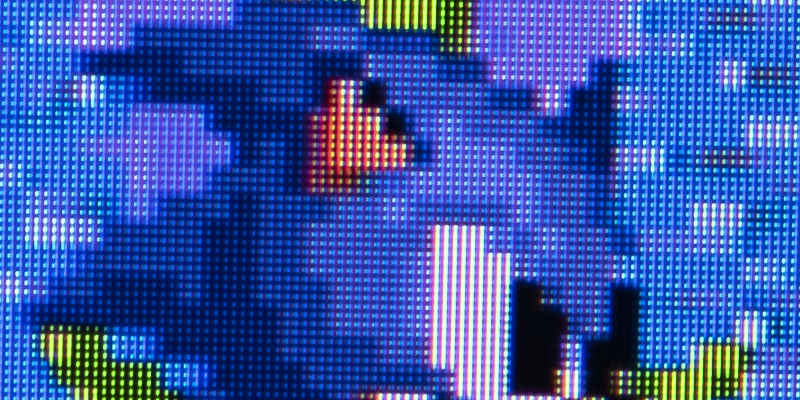
What gets really interesting, is when you apply artificial scanlines, as my suspicions were correct: Since there’s “perceived vertical scanlines” due to the LCD’s grid, adding the typical horizontal fake scanlines has a much different effect than on a high resolution / small pixel display. Here’s no scanlines on the left, with the RT5x’s “INT 75%” scanlines on the right:

It even looks pretty good with the RetroTINK 2x SCART’s basic scanlines as well! Here’s the RT5x’s INT75% on the left and the RT2x with scanlines on the right – The RT5x set to the panel’s native resolution definitely looks better than the RT2x outputting 480p, but it’s still a pretty convincing look!:
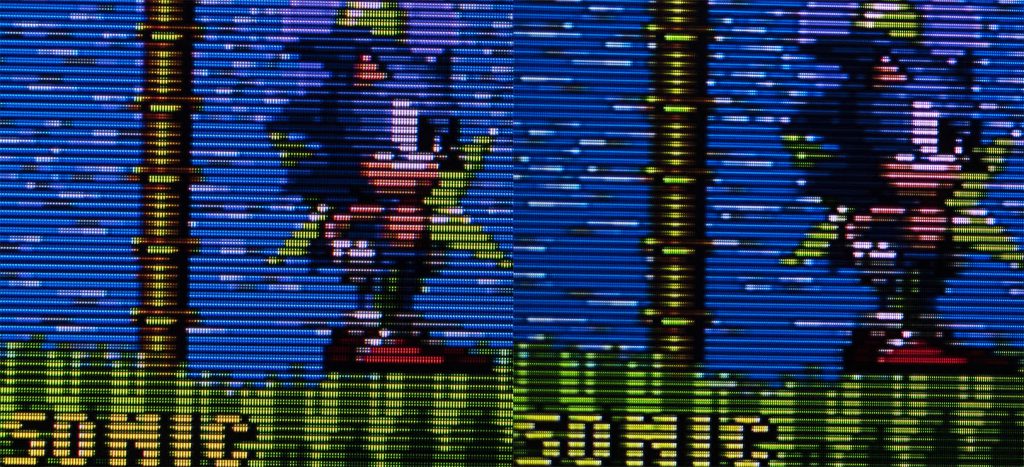
What’s also interesting is this is the first time I didn’t like the effect of the RT5x’s CRT mask emulation on a flat-panel TV. While I haven’t tried, I also assume they wouldn’t look good on a 480p CRT for the same reasons: There’s already something visible vertically, so in my option, it just interferes with that. Of course, this all comes down to preference, so use whatever you’d like!:
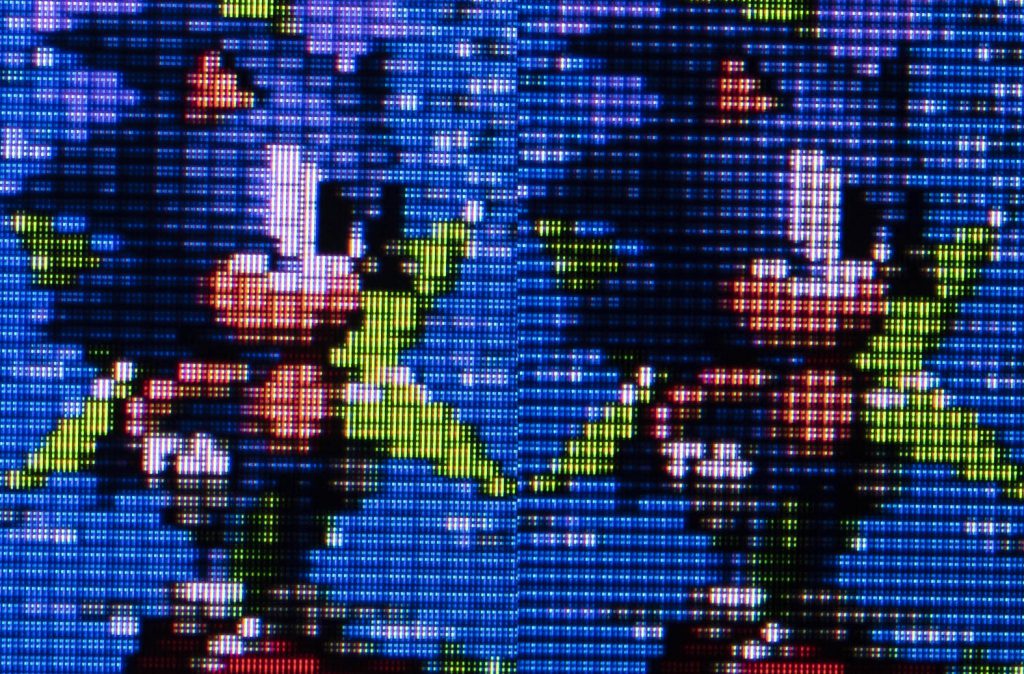
Its internal scaling seems to do a great job as well. Here’s the same shot, with the RT5x set to 1080p5x (Over). This mode supports custom timings, so I was able to run it in the Genesis 320 mode. Even though it’s not the native resolution, it seemed to look okay. If you ever find a display like this, you’d want to look for shimmering and any artifacts when there’s movement. If you find any, set the RT5x to the panel’s native resolution. If not, use whatever setting you like best:
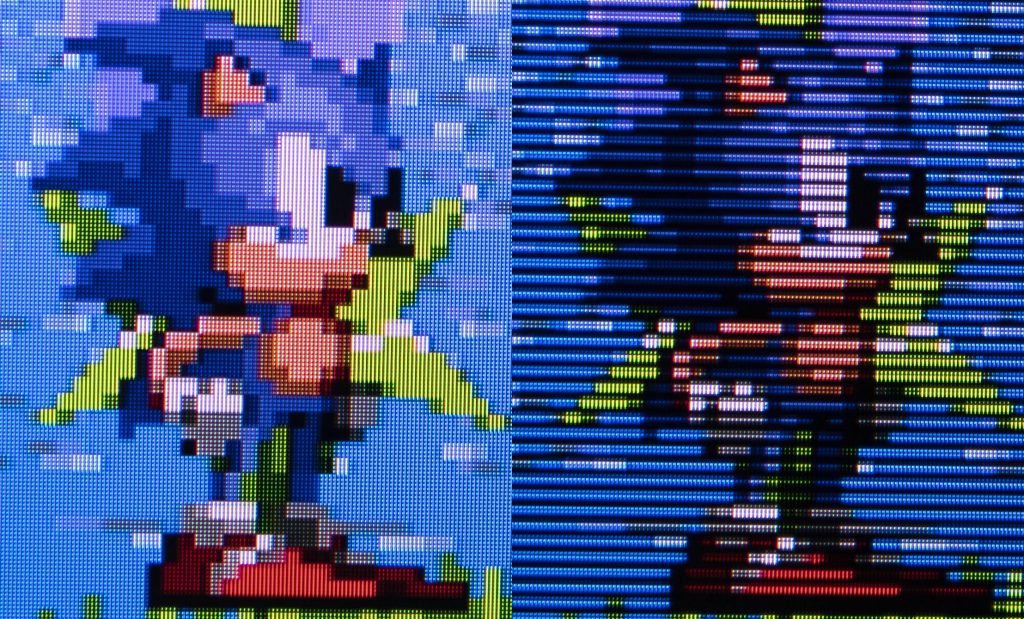
The only downside of this particular display, is a row of dead pixels on the left side. Luckily, that won’t affect any 4:3 games, as even if I use it with a RT5x in the wider 1080p5x mode with custom timings, the dead pixels are only in the overscan area. If I use it in generic mode (or 256px mode) as shown on the right, the image doesn’t even reach the dead pixels!:
![]()
Now, please don’t misunderstand this post – I definitely wouldn’t suggest running out and buying one of these just for retro gaming: Finding a cheap 4KTV, or low-lag PC monitor will surely provide a better experience overall. That said, I wanted to take the time to write this post, just to show how much use you can potentially get out of a “garbage” TV: This one is really outdated and has dead pixels, yet still looks great for 4:3 classic gaming content, even through a cheaper RT2x!
So, if you ever stumble across a large, low-resolution “industrial” flat-panel, or even an old 480p “EDTV” for free, definitely give it a try before discarding it. I bet this one has quite a few more years of life left in it!

