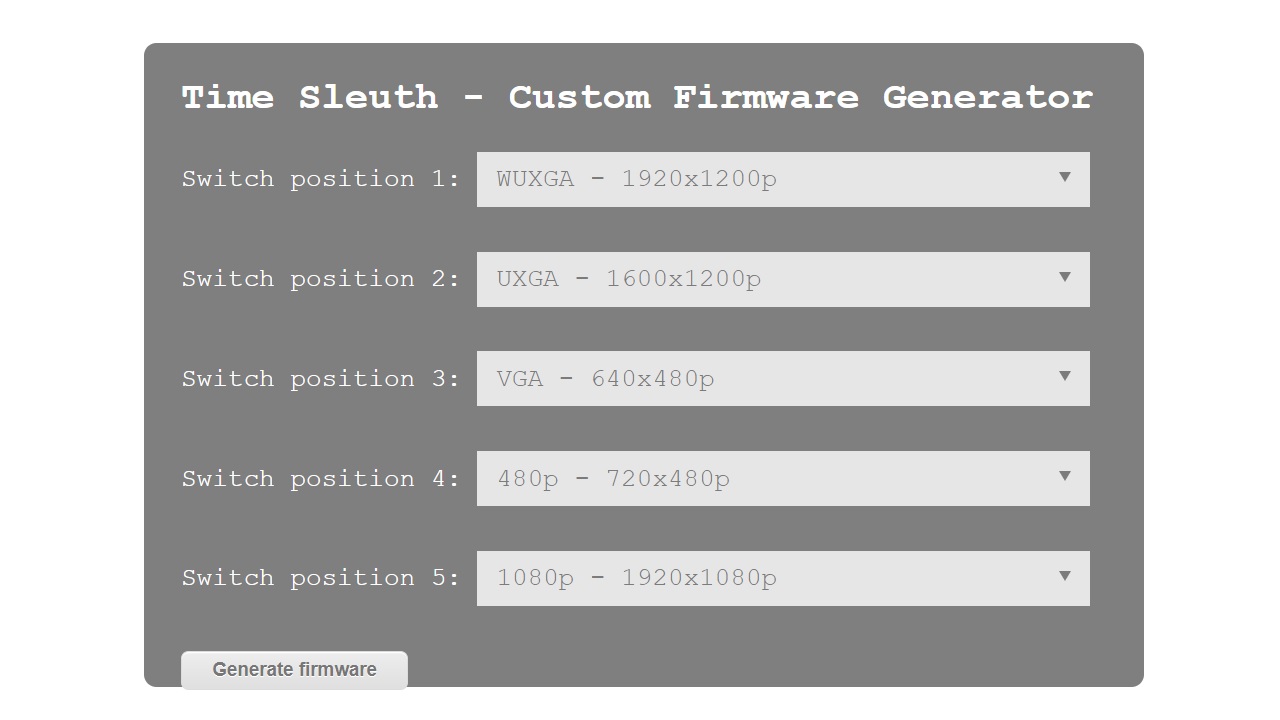Christof has just added the PC resolutions WUXGA (1920×1200) and UXGA (1600×1200) to the list of output option the Time Sleuth display lag testing device supports.
Simply go to https://time-sleuth.i74.de/ and select the five resolutions you’d like on your Time Sleuth. Then hit “Generate Firmware”. Finally, use a cheap USB flasher to update the Time Sleuth with the file you just generated and each resolution position will match the number on the dial.
For more information on the Time Sleuth and to see what it can do, please check out the full review: https://www.retrorgb.com/time-sleuth-lag-tester-review.html
Auto Amazon Links: No products found. http_request_failed: A valid URL was not provided. URL: https://ws-na.amazon-adsystem.com/widgets/q?SearchIndex=All&multipageStart=0&multipageCount=20&Operation=GetResults&Keywords=B01MYSQM17|B07JGJXSCV&InstanceId=0&TemplateId=MobileSearchResults&ServiceVersion=20070822&MarketPlace=US Cache: AAL_5209f97fa36287aa841049c1f84eb4ec
Time Sleuth: due to popular demand, WUXGA (1920×1200) and UXGA (1600×1200) have been added to the custom firmware generator: https://t.co/8kQqTBL54Q
If you're missing any resolution (below 1920×1200), let me know. pic.twitter.com/VlQGxb8CZC— chriz2600 (@chriz2600) April 11, 2019