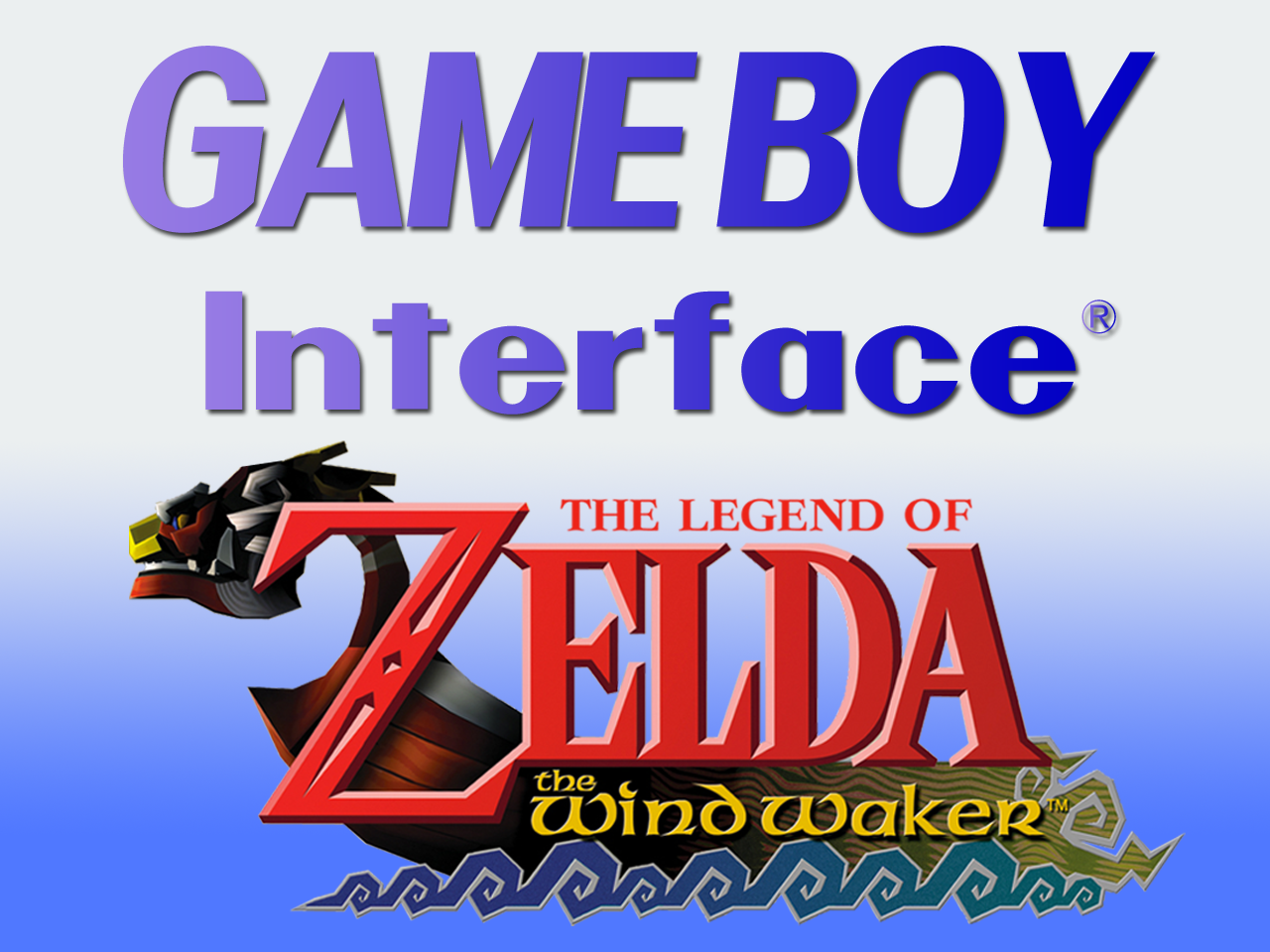Why boot Gameboy Interface (GBI) through Zelda Wind Waker? Because it is really fast! You even can copy your modified Zelda Wind Walker save game for a friend, so they can enjoy GBI as well.
Material needed :
- Gamecube Memory Card (with NO Wind Waker save on it, cheap one can be bought on eBay)
- Zelda: The Wind Waker
- Soft Modded Wii (Nintendo Gamecube Compatible)
- Wii Homebrew : GCMM – MemoryCard Manager
- SD card or USB key for the Wii
- Computer
Software needed :
- Gameboy Interface
https://www.gc-forever.com/wiki/index.php?title=Game_Boy_Interface - Wind Waker Hack for GC v1.1.1
https://github.com/FIX94/ww-hack-gc/releases
Extra/Nice to Have :
- SNES controller to Wii/Gamecube cable
https://www.raphnet-tech.com/products/snes_to_wii/index.php

- HORI Digital GameCube GameBoy Player

How to :
First download the two files from the link provided and extract them in separated folders :
- Wind Waker Hack for GC v1.1.1
- GBI
Insert your WII SD card (could be done from a USB Key as well).
Navigate into MCBACKUP folder on the Wii SD card, if it does not exist create it.
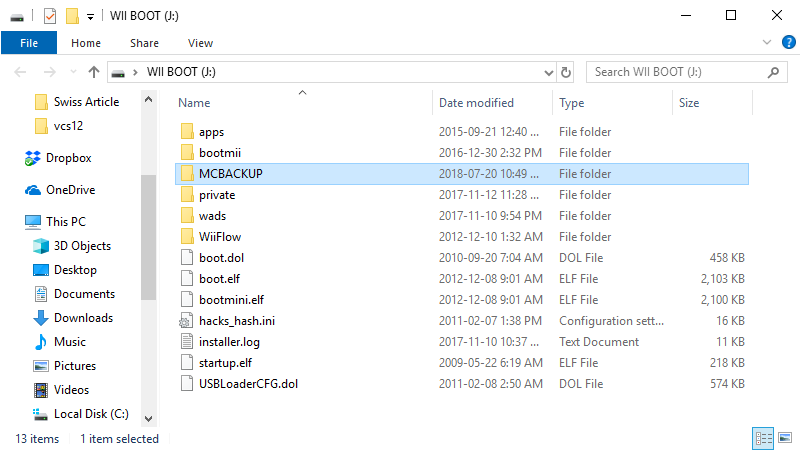
(Image of the ROOT of my Wii SD card)
Navigate into the Wind Waker Hack folder you extracted
Copy the version of the Wind Waker Hack matching your Zelda Wind Waker CD Region into the Wii SD card MCBACKUP folder:
- NTSC-US -> gzle.gci
- NTSC-J -> gzlj.gci
- PAL -> gzlp.gci
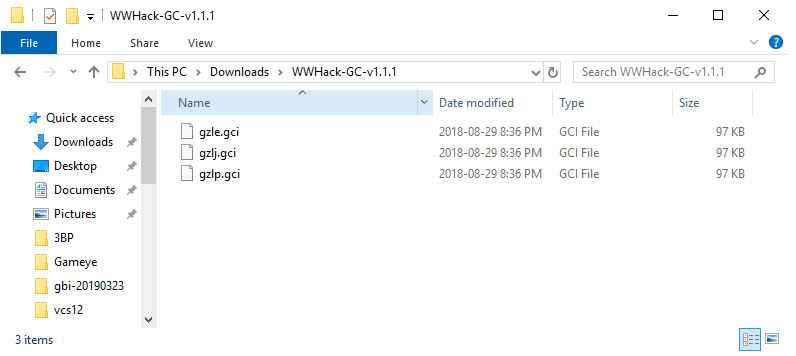
(Image of the WWHack-GC-v1.1.1 content)
Navigate into the GBI/MCBACKUP folder you extracted earlier
Select and copy the version of GBI you want to use into the Wii SD card:
- gbi.gci -> Game Boy Interface Standard Edition (GBI) features an advanced video renderer exercising the GameCube hardware to its fullest.
- gbisr.gci -> Formerly the (ultra-)low latency version, Game Boy Interface Speedrunning Edition (GBISR) features a simplified video renderer, and aims to meet the needs of most speedrunning communities.
- gbihf.gci -> A spiritual successor of the ultra-low latency version, Game Boy Interface High-Fidelity Edition (GBIHF) aims to provide the best source quality for further processing or archival.
Note : I haven’t test with the OSSC and XRGB version but should work as well.
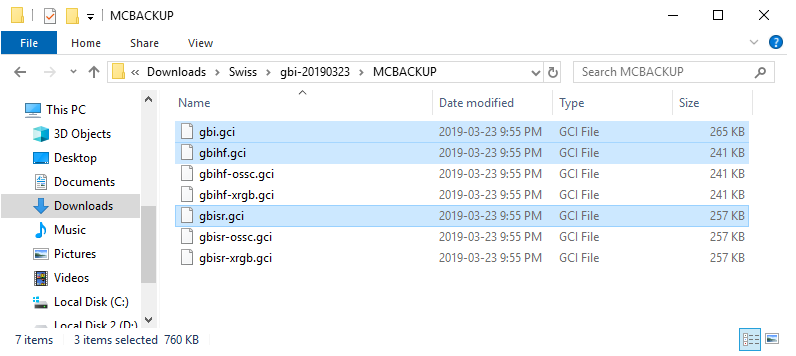
(Image of the GBI/MCBACKUP content)
Remove the SD Card and insert it back into the WII.
Insert a Gamecube Memory Card in Slot A or B.
Start up the Wii.
Launch the “GCMM – MemoryCard Manager” from the homebrew channel.
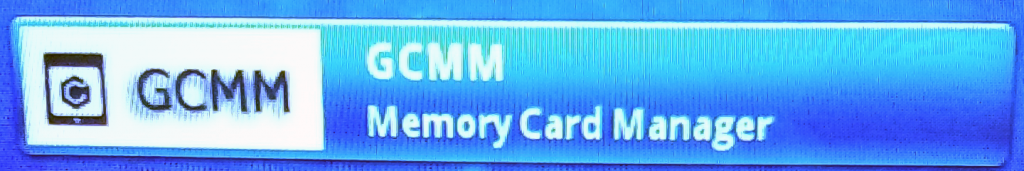
(Image of the GCMM icon)
Select an internal SD by pressing “A” or a FAT32 USB device by pressing “B”.
Restore the files by pressing “+” for Wii Controller or “X” for Gamecube controller.
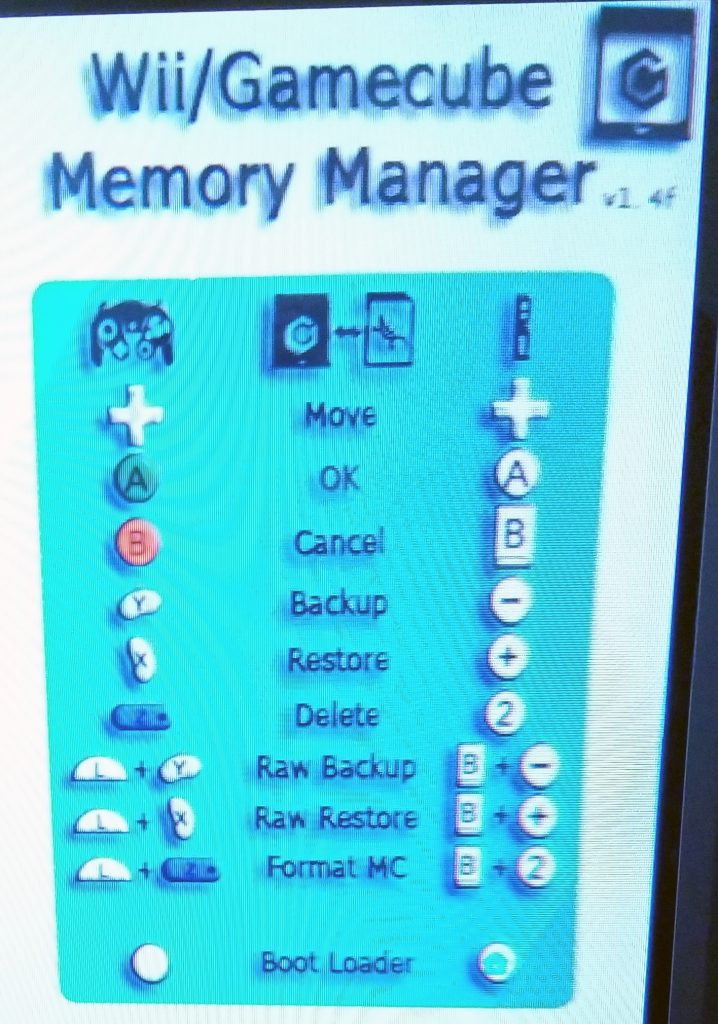
(Image of the GCMM menu)
Select a Memory card pressing “A” for slot A or “B” for slot B.
Navigate using “UP” and “DOWN” arrow to the GBI.GCI version you want and press “A” to restore the file to the Memory Card.
Do the same restore process but now with the Wind Waker Hacked file, ex: gzle.gci for NTSC-US.
Insert the memory card in a Gamecube with Zelda Wind Waker game and press “Start” when prompted to boot in GBI.
This tutorial was greatly inspired by this 2018 YouTube video :
User : Gavme
Video Title : How to load the Game Boy Interface from a Memory Card on GameCube to play Game Boy on TV.
Link : https://youtu.be/cdvY1vx5vMo
GBI devlopped by Extrems
Link : https://www.extremscorner.org/
#GBI, #GameBoyInterface, #ZeldaWindWaker, #HowTo, #GameboyPlayer