There’s a new Neo Geo MVS kit from the Time Harvest store, that puts a Neo Geo MV1B (arcade) motherboard in a case that looks just like an AES home console. It has a ton of video output options that perform okay, but there’s definitely room for improvement. Overall, if you’re looking for a way to play your MVS carts at home, this might be a fun option, however I wish they offered an RGB-only version with the Open MVS circuit. Tons more info below:
OpenMVS: https://www.retrorgb.com/openmvs.html
Purchase This Case: https://www.aliexpress.com/item/3256803587205967.html
The outputs available on this kit are plentiful, supporting RGB, S-Video, Composite Video and YPbPr component video. The rear panel also shows an option to toggle “JAMMA In”, but there are no holes cut. I’m kinda curious how that would work and would love to at least see pictures of the option.

Once we pop the top off, there’s some interesting things inside. The first thing you’ll notice is they’re using an MV1-B motherboard, that’s a 2-piece design. Their integration here is pretty cool and not very common. I’m curious about all those attached PCB’s though. (click all pictures for a full-sized view)
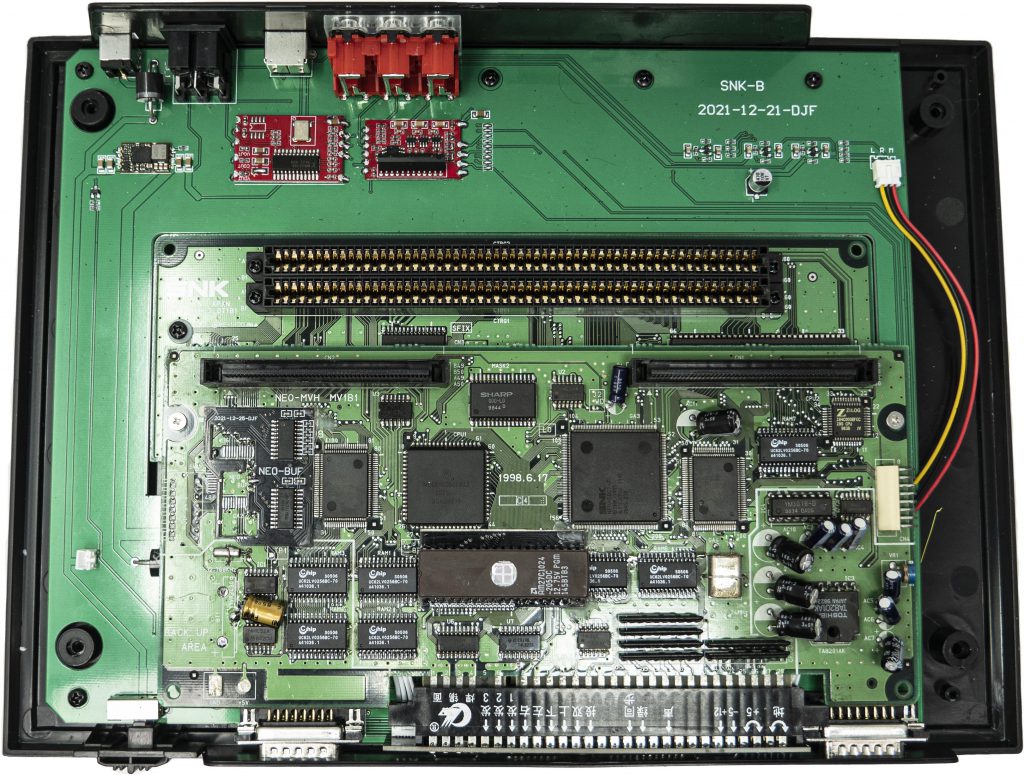
It’s common to see Time Harvest’s products with these attached PCB’s and I just don’t get it. Are they simply buying off-the-shelf designs and sticking them onto their own boards? Are these small boards their design and they have them made separately so they can decide which product to use them in? This shouldn’t affect performance at all, but I’d have more confidence in the device if this was all integrated into their main board. Here’s closeups of all the circuits, from left to right:
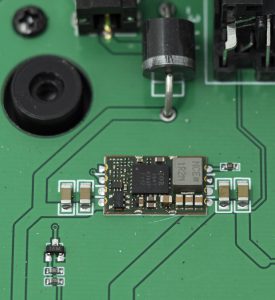
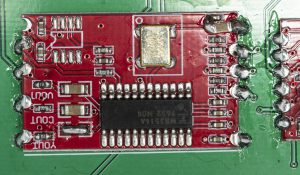

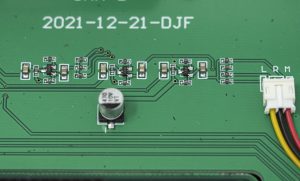
As for actual performance…it’s not bad, but certainly not as good as the free Open MVS circuit they could have used. Maybe they didn’t look into other options and just used the circuits they already had stocked, or maybe this was an intentional decision to sacrifice quality to provide more output options; Depending on the person buying, this might have been the right choice.
Here’s a visual example, showing the RGB circuit being a hair too bright with the image just starting to wash out. On the right is the component video output next to it being significantly darker (although turning your brightness up should compensate):
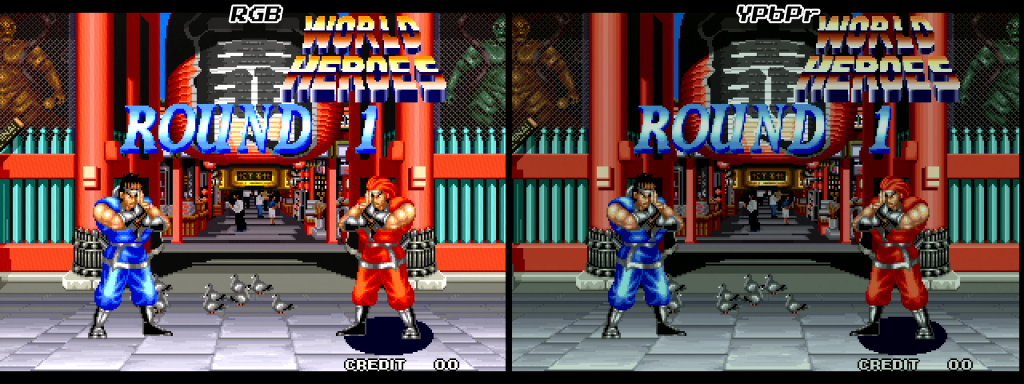
…and here’s some scope plots showing actual measurements to prove the visual example above. First, you can see the brightness of YPrPr is 536 mV (the BY-AY reading on the upper left), when it should be over 700mV:
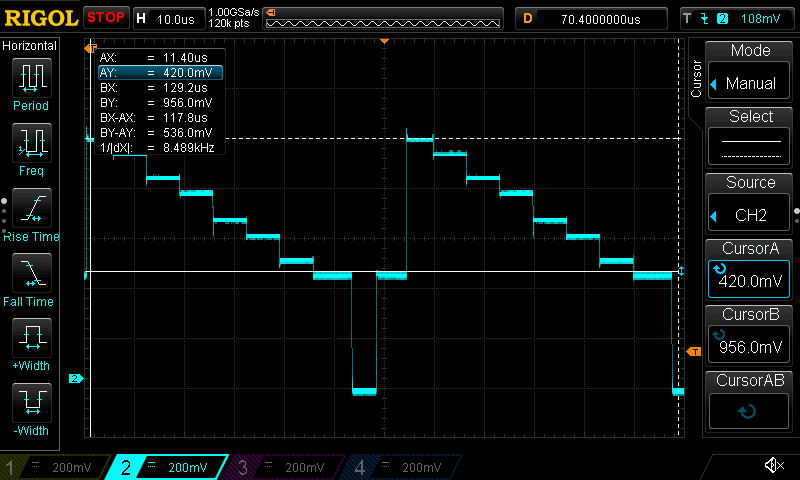
RGB has a few issues. First, both Red and Green are 740mV, when it should be 714mV or less. This is NOT HARMFUL AT ALL and there’s no risk to your equipment…but colors start to wash out, the higher you go over 714mV. Next, Blue is slightly higher voltage than red and green at 764mV. This will cause a slight color imbalance, as well as wash the colors out a bit more:
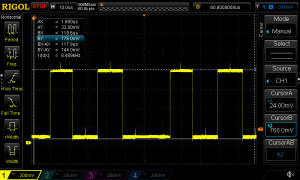
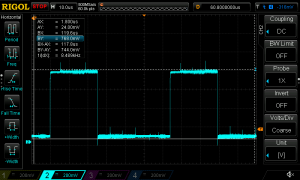
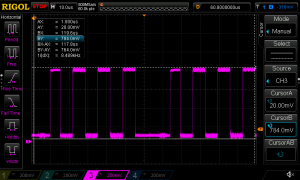
Lastly, composite video looked fine and the sync voltage (this DIN uses composite video for sync) is right where it should be. I’ll admit I didn’t test composite much though, as to me (just my opinion!), Neo Geo is “supposed” to be an RGB console, as all games were designed to be used with an arcade monitor. And I forgot to test S-Video ;/
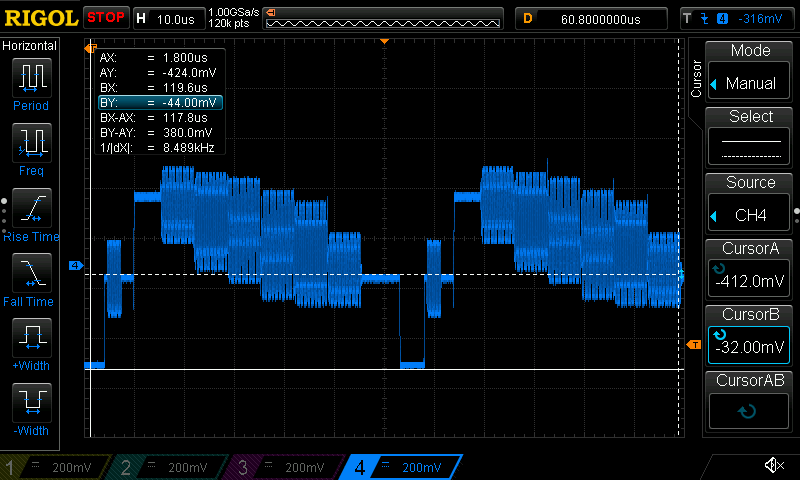
So, overall, if you want a beautiful case and every 15KHz analog video output option available, this is actually a cool option! I really, really wish they’d design a version with the Open MVS circuit though, for people who want an excellent RGB output in a case that looks just like an original AES!
There was also a USB controller option, but I don’t think there’s any indication as to what circuit they used. Was it a super low lag open source design? Their own custom conversion circuit? I’d need to put it on a scope to test for sure, but I’d rather not spend the time on something with sub-par video output…at least compared to other options out there. Hopefully Time Harvest would be willing to offer an alternate design with the Open MVS audio and video circuits and maybe even offer as a kit to install your own MV1C? If so, I’ll absolutely swing back around and do a much more thorough test. The few hours I spent on this is enough for now though…
If you’d like more info and see a video of it in action, ModdvilleUSA has you covered! Also, shout out to them for letting me borrow the console to test!!! I was actually supposed to get this post done months ago and I apologize for the delay:

