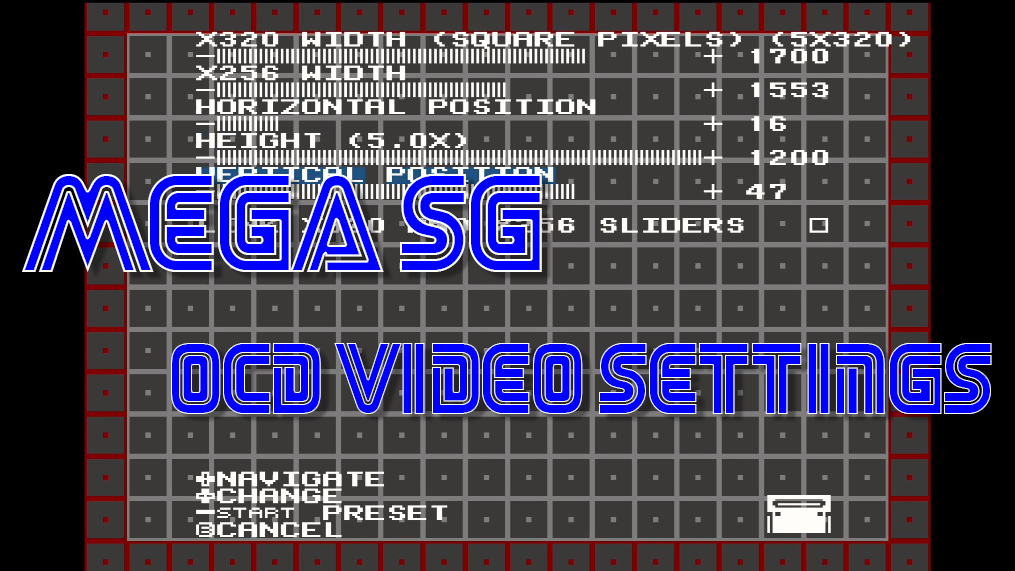FirebrandX has just posted a view detailing exactly how he tweaks the video settings for the Mega Sg and all it’s cores. It’s a great video for people who want to learn why and how to do things like this…
…but if you’d like to ‘skip to the end’, FBX posted the setting for each core in the YouTube description 🙂 Remember to launch the other cores, in order to get to Game Gear and Colecovision settings.
One thing I’ve never understood is why Analogue doesn’t eventually make FBX’s settings the defaults? I understand not doing that right away, as who knows what tweaks or scenarios will be found, but after enough people chime in, why not give people the best experience right out of the box? Oh well, luckily it’s very easy to tweak, it just takes a few moments for each core.
Auto Amazon Links: No products found. http_request_failed: A valid URL was not provided. URL: https://ws-na.amazon-adsystem.com/widgets/q?SearchIndex=All&multipageStart=0&multipageCount=20&Operation=GetResults&Keywords=B07KPR561J|B07HB1XFQW&InstanceId=0&TemplateId=MobileSearchResults&ServiceVersion=20070822&MarketPlace=US Cache: AAL_87bada0194f1cf550fd9c794ee030744
Mega Sg Video Setting for the Obsessive Compulsive (part 1) https://t.co/H6czNohAdt via @YouTube
— FirebrandX (@FBXGargoyle) April 14, 2019