Greg from LaserBear recently started selling a kit that allows you to mount a small, iPad-style, 4:3 LCD screen into a 3D printed case that resembles a CRT. This case can be rotated onto either side, making it an excellent choice for “TATE mode” gaming as well. The above video is an edited compilation of the two livestreams Greg and I did showing the assembly and testing, plus a fancy intro showing it in action. Here’s links and more info and test results can be found below:
LCD CRT Complete Kit: https://retrorgb.link/lcdcrt97
LCD CRT Case: https://retrorgb.link/lcdcrt97case
Swivel Stand: https://retrorgb.link/lcdcrtswivel
LCD + Driver Board: https://amzn.to/2SuUXgr
Driver Board Only (if you use an iPad Air screen like I did): https://amzn.to/35SzX66
AC Adapter: https://amzn.to/3xa4dFA
MiSTer pixel-perfect output mode for this screen: https://www.retrorgb.com/mister-1536p-support-added-3k-video-mode-recipe.html
There’s plenty of more details to go over, but let’s start with this:
Latency Testing
The screen itself looks really good and is really low lag!
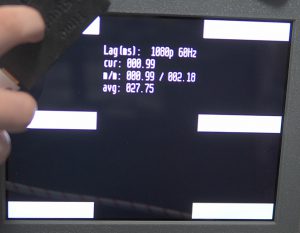
Yup, you’re reading that right – less than one millisecond of latency at the top left. In comparison, my 2016 OLED has about 35ms on the top left, my 2018 LCD has 4ms…and a CRT has zero of course. On average, you should expect between 1-2 milliseconds of lag on these panels…and that’s milliseconds, not “frames”. For all intents and purposes, that should be considered zero.
Size:
While I mostly love the monitor, there are a few things that might be a dealbreaker for some people, that need to be addressed. The first is size: While the monitor performs well, it’s only slightly bigger than an 8″ PVM and smaller than a 13″ CRT. The 10″ size might be perfect for some people’s setups and too small for others. One thing that’s definitely worth noting is weight! This completed kit weights less than one pound, making it infinitely easier to mount than a CRT. If you were looking for a small, dedicated “MiSTer Gaming Station”, this might be the perfect fit.
Resolutions:
The tablet screens this kit is designed to be used with have a resolution of 2048×1536. As a result, most gaming-related HDMI equipment you feed it might look off. The one exception is the MiSTer, which has a mode specifically for these screens that looks great. You’ll need to make at least one change to the MiSTer.ini file though – Make sure the custom video timing mode is entered:
video_mode=2048,26,32,48,1536,3,6,12,200000
Also, some cores might require a framebuffer, otherwise the monitor will loose sync. If you load a core and it immediately drops signal, then recovers, then drops again (etc), you’ll need to change the vsync setting:
vsync_adjust=1
As for other resolutions, there’s a few other things to note. First, it doesn’t accept 480p at all, which means none of the RetroTINK 2x or RAD2x products will work.
While it seems to accept other resolutions, aspect ratio will be an issue with widescreen sources, unless new control firmware is found (see below). Using a device like the GBAz’s 720p output leaves the black bars on the left and right side, which results in a very squished image and this might be the case for all devices that output a 4:3 signal in a 16:9 window. Alternatively, the PS1d and DCd can send it 960p for the correct aspect ratio and the UltraHDMI’s “stretch” mode fills the screen with a 1080p image. Even running the RetroTINK 5x in “16:9 Generic” mode seemed to produce an output that seems fine, so as long as your device can fill a screen, it should look okay on this monitor.
Buttons / Control:
Lastly, the menu system is mostly broken, meaning you can’t set aspect ratio through the controls and the volume options require multiple steps. Here’s where you might be able to help though! The company who makes these boards is supposed to offer an SDK and it could be possible to reprogram them using the built-in USB port! Unfortunately, Greg hasn’t been able to make any progress with the company…but maybe this will turn into a project like the GBS Control where we can hack existing firmware for our own use? One can only dream…
Conclusion
If you’re looking for a small, dedicated monitor, this is awesome. It’s especially good if you have an old iPad you can salvage for the screen, so you only have to buy the case, driver board and PSU. I’d love to come up with a custom mount, so this, a MiSTer and an arcade stick are all connected together in one piece, like a mini arcade setup.
