While Analogue’s consoles are advertised as a way for retro gaming enthusiasts to enjoy their original physical libraries in high-fidelity, every one of their FPGA consoles eventually receives a semi-official “jailbreak” firmware that allows them to run game titles from the SD card slot. This trend continued yesterday with the release of a jailbreak for the Analogue Duo, Analogue’s take on the NEC PC Engine/Tubo Duo.
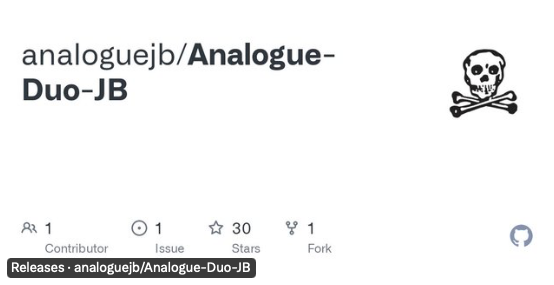
Astute readers will take note of an important aspect of this release: its v0.9 version number. While the jailbreak itself seems to work roughly as advertised, there have been some hiccups and visual glitches reported when running both official and homebrew software from the SD card slot. If Analogue’s previous consoles are anything to go by these issues will be ironed out eventually, but users with Everdrives or physical collections might still be best served by continuing to use those.
The notes from the jailbreak GitHub are as follows:
Instructions
- Extract everything to the root of your SD card and be sure to first remove any existing firmware file
- Everything else goes into /Assets/pce/common/
- CD files must be in their own individual subfolder with the respective cue/bin inside and it is recommended to organize other files in subfolders
- Optionally, place a System Card BIOS (with extension .pce) inside /Assets/pce/common/BIOS/
JB Firmware V0.9
- You can enable “Resume Browser” in the options so the browser will remember the last game selected
- You can disable “Auto-add to Library” to prevent every game you start from being added to the Library
- For original System Card functionality a .pce placed in the BIOS folder will override Duo’s own built-in BIOS, for example, playing audio and CD+G discs
- When loading a subfolder Duo checks if there is exactly 1 .cue file inside. If so, it will be treated as a CD game
- BIOS preferences can be adjusted per CD game. If there is exactly 1 .pce BIOS file inside a CD subfolder, that BIOS will automatically replace the default BIOS when running that game
- A physical System Card will take precedence over all other specified BIOS
- WAV files are supported for audio tracks. WAV files must have a standard 44 byte header and contain an exact multiple of 2352 bytes (1 frame of CD audio), not accounting for the header
- CD+G discs are supported. The track type should be “CDG” in the .cue, with a sector size of 2448 bytes
- You can force SuperGrafx mode by naming the file with the extension “.sgx”
- CD Backup RAM, which sometimes can be utilized by specific Hucards, is recognized by game signature
