What a time we live in! Just a couple years ago, the dream of a low-cost MiSTer setup was nothing more than just that – a dream. Now in 2024, we have not one, but two options for an affordable MiSTer. Earlier this year, QMTech released their own version of Terasic’s popular DE10-Nano – a Cyclone V FPGA development board capable of running MiSTer, for under $100. Now, in the latter half of 2024, another company is working hard to bring the MiSTer to the masses. Retro Remake launched their own version of the Cyclone V dev board, called the MiSTer Pi – also for under $100.
Due to its limited availability, I was unable to acquire a MiSTer Pi of my own. However, Koala Koa of the very polished Marsupial MiSTerFPGA Multisystem, was gracious enough to loan me a MiSTer Pi to spend some time with. Over the course of a few weeks, I not only played many games on its console, arcade, and computer cores, but I also spent some quality time probing it on my workbench, and testing it in various scenarios.
I want to encourage you to watch my video for the full story – it’s nearly 30 minutes of diving deep into the MiSTer Pi and helping you understand how it’s different from the other options available. But in the meantime, let me whet your appetite with my top 3 takeaways from my time spent with Retro Remake’s MiSTer Pi.
Takeaway #1 – There’s a Clear Focus on Maximizing Compatibility
One of the first things you’ll notice about the MiSTer Pi is that it feels an awful like the Terasic DE10-Nano… and this is intentional. Retro Remake wanted existing MiSTer users to be able to use the accessories they already own with the MiSTer Pi, so there was a clear focus on maximizing compatibility. The board’s dimensions, mounting hole placement, microSD card slot location, and inclusion of both the GPIO headers and Arduino headers all serve as physical conveniences that allow you to use the MiSTer Pi in a standard MiSTer setup.
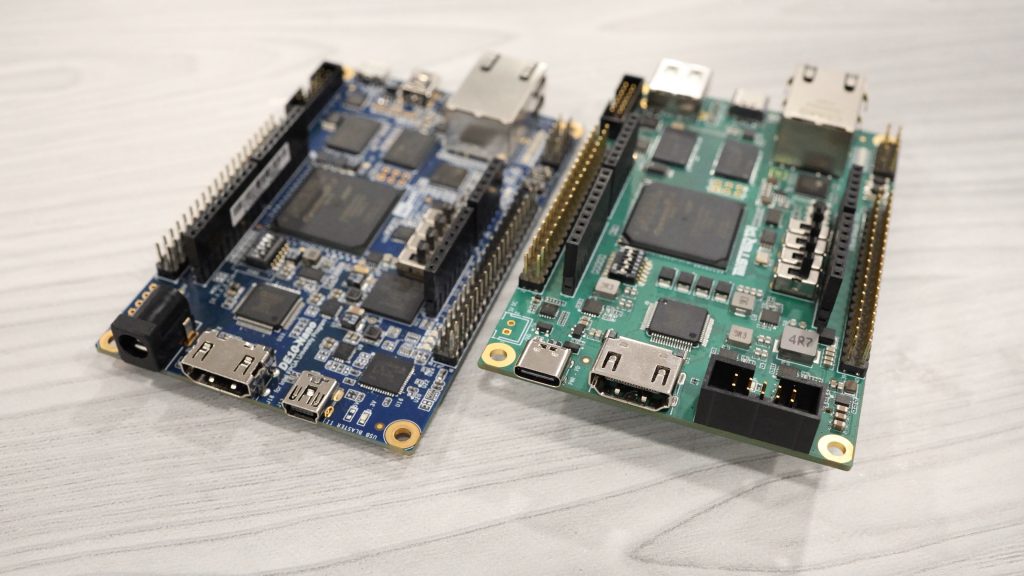
But Retro Remake didn’t just stop there. They also included the DE10-Nano’s LTC header (also known as the QuikEval connector) so you can use your existing I²C or SPI accessories, like the real-time clock board. But even more impressively, Retro Remake included the 9-volt power rail that’s present on both the Arduino header and the QuikEval connector.
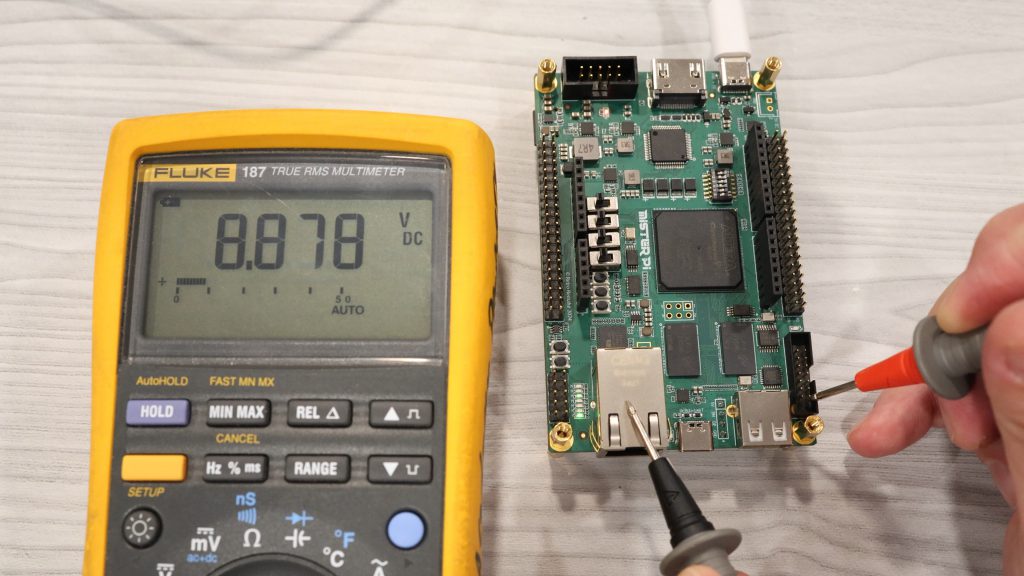
In the video, I talked about this 9-volt rail… but I wasn’t quite sure why it was included, since at the time, I wasn’t aware of any 9-volt MiSTer accessories. But after the video went live, the guys that were involved in the MiSTer Multisystem (MMS) project posted a comment and told me that the MMS does indeed use that 9-volt rail. Because of that, the MiSTer Pi is even compatible with the MiSTer Multisystem – a feat that QMTech can’t claim.
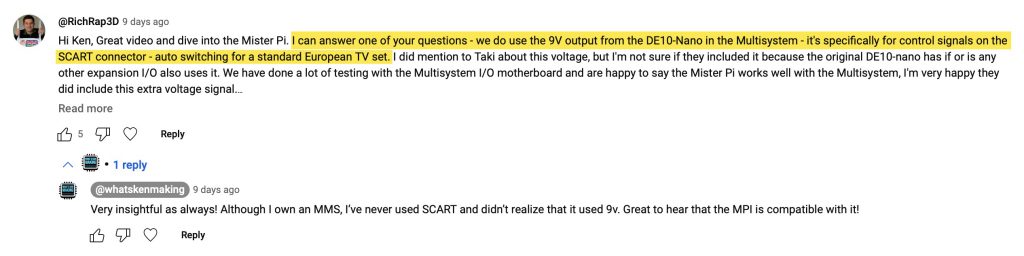
Takeaway #2 – Don’t Use a USB-PD Power Supply
One of the decisions that Retro Remake made to differentiate the MiSTer Pi from the other boards on the market, was to include a USB-C port for power. This in and of itself isn’t problematic. In fact, most devices that enter my home these days use USB-C, so it’s refreshing to be able to power the MiSTer Pi from a power brick that I already have sitting around… less e-waste, after all, is a good thing for everybody.
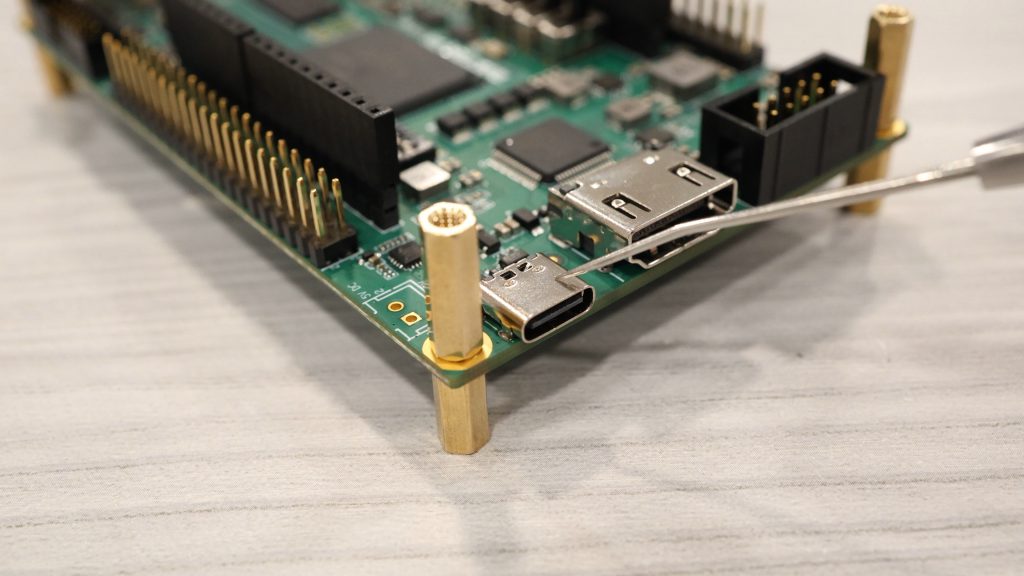
However, the MiSTer Pi doesn’t stop at simply using USB-C for power. Instead, it takes it a step further by including a Power Distribution chip, enabling the use of a USB-PD adapter. Normally, USB uses 5 volts for power, but the USB-PD standard was created 10 years ago as a way to enable additional, higher voltages over USB.
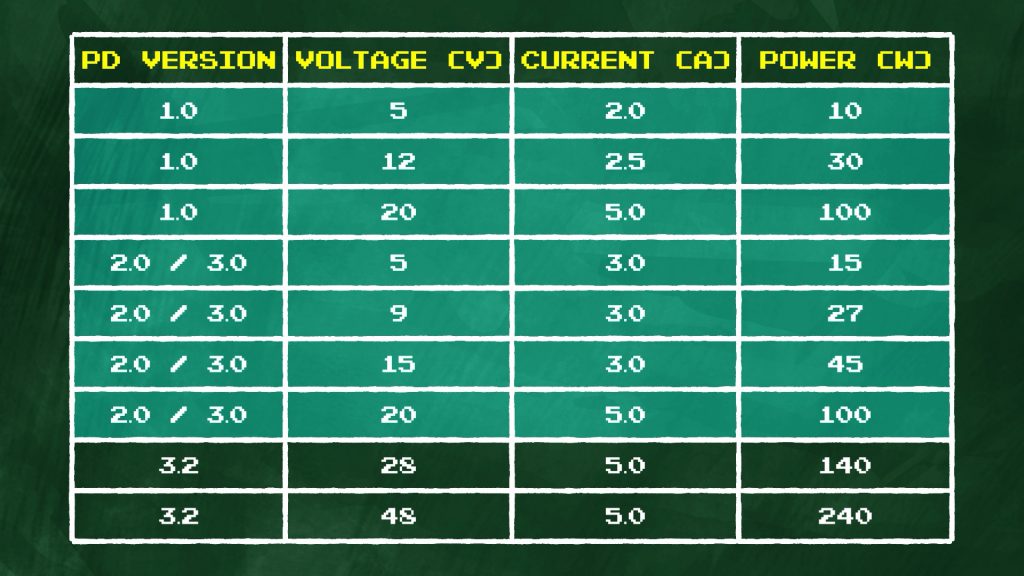
Retro Remake’s implementation of USB-PD allows up to 12 volts at 3 amps to power the MiSTer Pi. The challenge, though, is that the operating voltage of the MiSTer Pi is 5 volts. So, powering it with a higher voltage will require it to be trimmed down to 5… and any time you’re trimming down voltage, you’re going to generate heat.
The MiSTer Pi uses a buck converter to accomplish this conversion. I wanted to see how much heat this process was generating, so I used my thermal imaging camera to measure the thermal footprint of this buck converter when using both a standard 5-volt USB power supply, and a 12-volt PD power supply:

As you can see in the above images, there’s a temperature increase of over 20°C from the buck converter when using the USB-PD adapter. And when I used more power by adding accessories or running more power-intensive cores, the temperature would continue to rise.
So, the takeaway here is that if you’re going to use a PD adapter, you really should put a heatsink on that buck converter. A better idea, though, is to just use a standard 5v USB power supply that can output 2 – 3 amps of current. I used an old iPad charger the entire time I played on the MiSTer Pi, and there were no issues.
Takeaway #3 – There is No Clear Winner
For the last takeaway, I want to try and answer the question that many people are asking. Of the three options available, which board is king? It’s easy to inject an opinion, but I’ll try to stick with the facts here, based on my analysis of all three boards.

The one thing I can say with certainty is that there’s no good reason to spend $225 on the Terasic DE10-Nano, if you’re only looking to use the dev board for a MiSTer. Both the QMTech and MiSTer Pi boards are solid alternatives. So the question really comes down to this… which is better – the QMTech or the MiSTer Pi?
There’s not a clear answer to this; both have their advantages and disadvantages. For example, the QMTech board has a higher thermal ceiling on the FPGA, making it a better choice if you’re going to run a fan-less setup. But, the MiSTer Pi’s compatibility with existing MiSTer accessories will likely trump that for many people. If you’re looking for a smaller footprint, then QMTech’s board with the integrated SDRAM module is a huge boon. But just recently, Retro Remake announced that they will also be coming out with a version that also has integrated SDRAM.

So, if you’re a newcomer to the MiSTer scene, I would steer you away from the Terasic board. And as to the decision between the QMTech or MiSTer Pi… if you haven’t already purchased any MiSTer accessories, then I would base the purchase on whichever board is currently available in your country and in stock.