Professor Abrasive has recently posted a custom firmware for Action Replay carts based on AR firmware 2.02C. This retains full AR functionality for discs and can be used as a 4MB RAM cart when launching games from the Satiator. At the moment, I don’t think it will allow cheats with games launched from the Satiator, but hopefully that can be added in the future.
Installation is easy, but a bit nerve racking, as it requires you to insert the Action Replay cart while the Saturn is powered on. Here’s how to install it:
– Download the latest firmware, menu and Action Replay files for the Satiator and copy them all to the SD card:
Firmware: https://info.satiator.net/firmware/
Menu: https://info.satiator.net/menu/
Custom AR Software: https://info.satiator.net/arpatch/
– Boot the Saturn without the Action Replay plugged in.
– Press C to bring up the tools menu and click on “Action Replay Tools.
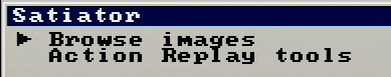
– CAREFULLY insert your Action Replay into the cartridge slot. Try and push it straight down (not at an angle) and if necessary, stick a piece of paper (or two) behind it to hold it into place; Some Saturn’s have really finnicky cartridge slots and you don’t want to loose connection while running any of these processes.
– After the cart is securely in place, I recommend backing up the original firmware on the Action Replay, in case you’d ever like to restore it to its original form.
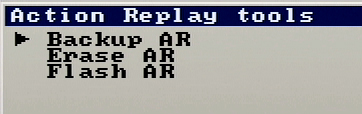
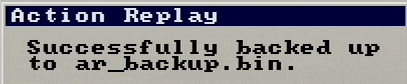
– Once that’s done, you’ll then have two choices:
– Go back into the above menu and erase the Action Replay. This will essentially turn it into a 4MB RAM cart, but you’ll loose all AR functionality. I imagine there’s a lot of people who only use the AR as a cheap RAM cart, so this is a viable option.
– Flash the AR with the custom firmware, allowing it to boot directly to the Satiator when inserted, as well as retain the 4MB functionality.
– If you’d like to flash the custom firmware, it will ask you to choose the .bin file you’d like to flash it with. Select the “ar_patched” file you downloaded earlier…or, here’s where you can re-flash the backup up firmware if you’d ever like to put it back to it’s original state:
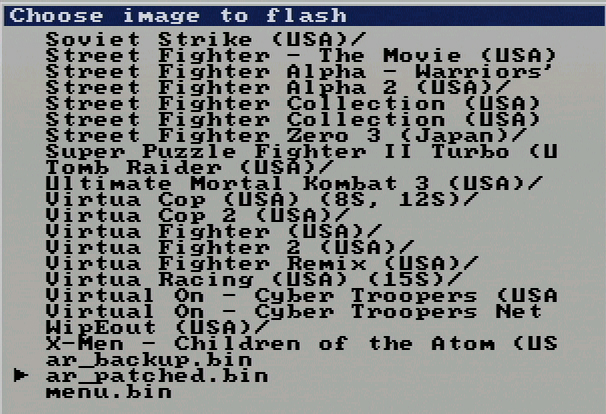
– After it’s done, you’ll get this message:

Now the cart will skip booting to the Action Replay menu and will boot directly to the Satiator’s menu. If you’d like to use the AR to play discs, just hold the “A” button as you’re powering on the Saturn and it will boot to the Action Replay menu instead. It will now allow the same functionality with discs, as if the Satiator wasn’t installed at all.
Also, the cart will act like a normal Action Replay in every other scenario. So, if you’re using it on a stock Saturn…or basically any Saturn that doesn’t have a Satiator installed, it will be the same as every other AR cart with firmware v2.02C.
For more information and the source code, check out the github: https://github.com/satiator/satiator-arpatch
Also, while my review was of a beta version, all the important details are still relevant:

