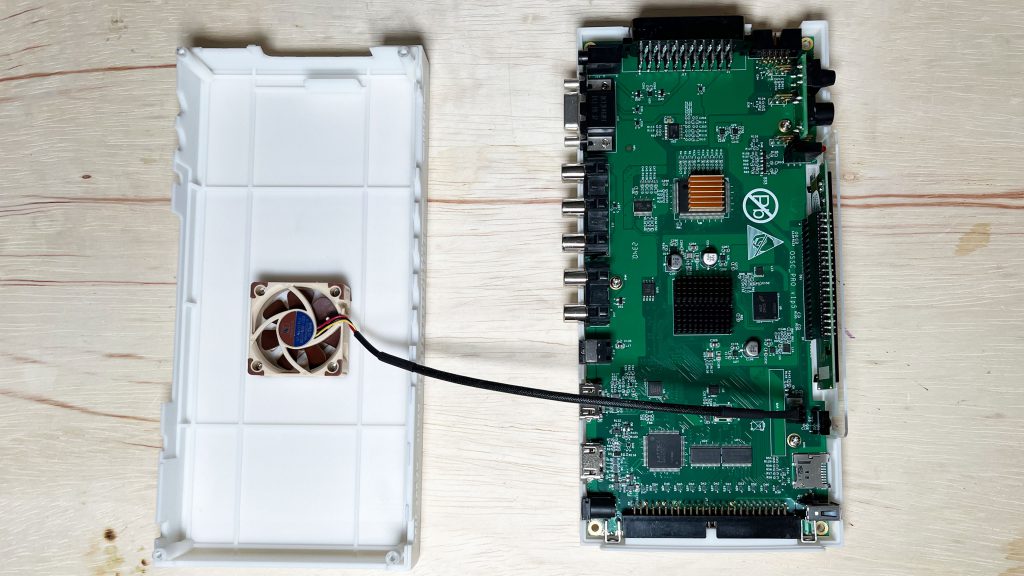First – The OSSC Pro mostly likely does NOT need a fan. In fact, if you’re keeping it on a shelf, or alongside your consoles – even in hot climates – the temperatures will almost surely stay within safe operating specs. That said, if you plan on mounting under a table, against a wall behind other equipment, or in other poorly-ventilated areas, adding a fan might allow for more peace of mind. Luckily, the OSSC Pro’s case is pre-cut for this and all you need to do is plug one in! More info after the links:
Purchase the fan here: https://amzn.to/3T1xAYx
OSSC Pro: https://retrorgb.link/osscpro
OSSC Pro Wiki: https://junkerhq.net/xrgb/index.php?title=OSSC_Pro
Original OSSC: https://www.retrorgb.com/ossc.html
Installing the fan is as easy as unbolting the case and plugging it directly into the fan header. There’s zero “modding” required, simply a Philips head screwdriver. The recommended (and really quiet) Noctua fan should come with screws as well; I recommend bolting the fan to the top cover first, then plugging it in. I always orient the fan blowing *inward (label facing in), as it brings fresh air from outside the device. That said, each installation location will be different and you might want to experiment:
While it’s designed to work with a 5v fan, you can use a 12v fan if you have one lying around. It will spin slower though, so if you’re looking to do more than just keep airflow moving, you’ll want to set the fan PWM to 100%. Once again, I don’t recommend buying a 12v fan, but if you happen to have one lying around like I did, you can try to make use of it:
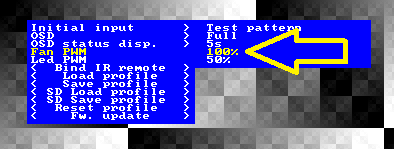
*People often argue with me about fans acting as intake or exhaust. My recommendation comes from a background of computer hardware design, where I’d spend weeks building thermal chambers to test this exact question. In electronics like this, it’s almost always better to bring in fresh air to blow across the heatsinks and let it exhaust out of the existing openings in the case. Mounting orientation and location will always affect the results, so if you’re truly worried about the temperature, simply add a thermal probe, mount the OSSC Pro in its permanent location and test both ways.