This page shows some comparisons of the original methods used to display GBA games on a TV. At the moment, I’d consider all of these “outdated” methods, but I wanted to archive this page, in case the information is relevant to anyone’s setup. Please check the main GBA TV page and see the top examples for the best choices: https://www.retrorgb.com/gbatv.html
Game Boy Player – forced 240p output via GBI or Swiss:
The original Game Boy PLayer software for the Gamecube would only output 480i or 480p, which might not be the best option in most setups. The software Swiss allows you to force 240p output from your Game Cube (more info in the Game Boy Player page), however the addition of the Game Boy Interface software makes this method completely obsolete. Here’s a comparison anyway:

Game Boy Player 480p – 240p via Extron Emotia:
If you want to use the original GBP boot disc, you can still get 240p without any console modding. This requires using an Extron Emotia to down-convert the signal from 480p to 240p (more info in the VGA to RGB page). Here’s how the output chain looks:
GC/GBP Component video cables -> component to VGA converter -> Extron Emotia -> RGB monitor
The end result looked very good and (in my opinion) the 240p scanlines made the video output look much closer to what you’d expect. It wasn’t as sharp as the Innovation adapter, but overall it was a better look. Unfortunately, this is a complicated and expensive solution, so unless you already have the equipment required, I wouldn’t suggest this method. Click the picture for a full-size view:

Wii U Virtual Console:
The Wii U does a decent job displaying GBA games, with the typical software emulation lag added. It even looks great on a CRT, both running in 480p and downscaled to 240p. Something to note: If you set your Wii U to 480p widescreen, you can run GBA games in “pixel perfect” mode and they’ll fill the whole screen, since the GBA’s vertical resolution of 160 pixels can be multiplied 4 times to make 640. This is a great option for a 480p widescreen CRT or possibly even 480p/720p flat-screen TVs. That being said, if you have a 1080p display, running the GBA game in 1080p “pixel perfect” mode won’t fill the whole screen, but it will look better then running 480p in full-screen. More info is available on the GBA on Wii U page, but overall, it’s my opinion that the games look even better then the GBP. Also, you can click the picture below for a full-size view:

Retron 5 vs Wii U in 720p:
There’s much more info in the Retron 5 review, but I wanted to include a picture comparison on this page as well. Also, since the only resolution supported by the Retron 5 is 720p, I thought the only fair comparison would be to the Wii U Virtual Console. Overall, the Wii U seems to look a bit better, as the Retron 5 looks like the contrast and brightness are too high. Overall, I’m not a big fan of the Retron 5 as a solution though:
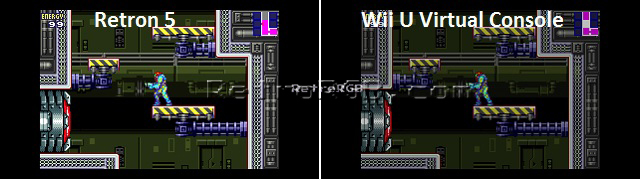
Super Retro Advance:
The Super Retro Advance only outputs composite video and the aspect ratio is off. That being said, for the money, it’s a surprisingly good solution if your goal is to play on a CRT via composite video. Please check out the SRA review for more info (click for full-sized).

GBP vs Innovation Adapter:
Since the Innovation adapter only outputs 480i, I wanted to test it against all stock outputs from the GBP, both with the component video cables, as well as the PAL RGB cable (more info on GC outputs can be found here). The Innovation adapter (lower-right picture) has a sharp video output, but when comparing with the GBP’s original boot disc, the GBP in 480p was a better choice, due to the 480i interlace flicker in the other options. Any of the 240p solutions will be a better choice in most scenarios. Click the picture for the full-sized versions:

Wide Boy 64:
Thanks to Zachary Lobertini, aka Mic The Microphone I finally had the chance to test a Wide Boy 64 for myself! The video looked pretty good, as long as you pressed Z and turned off the filters that are on by default. Unfortunately the zoom modes weren’t great; Just hitting zoom on my TV looked better and neither looked as good as the Game Boy Interface’s zoom (or running a Game Cube through a processor that zooms, like the Framemeister or DVDO’s). The sound was pretty disappointing though and in my opinion really took away from the experience.

If the Wide Boy 64 was as cheap as a Super Game Boy, I wouldn’t be as critical of the sound and I would probably rate it almost equal to the GC/GBi solution, because of ease of use (just buy it and plug it into an N64) and because it looks great through the UltraHDMI. Unfortunately, for the amount of money it sells for, you can get an HDMI-modded GC with a GBP, plus an SD card solution to run the GBi…AND combine it with a high-end DVDO scaler. Even all that is still much cheaper then just the Wide Boy 64. For that kind of money, this is a collectors-only device and for general use, I’d definitely recommend using a GBP/GBi combo instead.
See for yourself below: The first two screenshots are taken via an RGB mod through an OSSC (click for full-sized). The bottom picture is actually taken via the UltraHDMI in 1080p with the de-blur feature turned on.

.jpg)
.jpg)