Ikari recently released an “official beta” firmware for the FXPak / SD2SNES that integrates all the really awesome additions that community developers have added over the past few years. This includes Super Game Boy support, savestates and quite a lot more! While it’s still in beta, the firmware seems very stable, so I suggest everyone give it a try: Just rename your current folder “sd2snes_original” and copy the new firmware to the root of the MicroSD card. If you have any issues, you can always go back to the previous firmware, by simply renaming the directories.
v1.11.0 Beta 1: https://sd2snes.de/blog/archives/1157
Purchase an FXPak Pro: https://bit.ly/fxpakpro
As you boot the new firmware, the first thing you’ll see is a tribute to the late Near; A really nice gesture. Then, you’re greeted with the familiar SD2SNES loading screen – You can still create custom menu’s, but depending on what version you’re upgrading from, you might need to re-generate the menu using a web tool.
Once you enter the menu’s, you can start selecting the new options. Here’s a screenshot showing the Super Game Boy options. I love the ability to use SGB1 borders, but run at the more accurate clock timing of the SGB2! Please note that you’ll need to download and add the “sgbX_boot.bin” and “sgbX_snes.bin” files for SGB support to work (with the ‘X’ signifying SGB1 or 2):
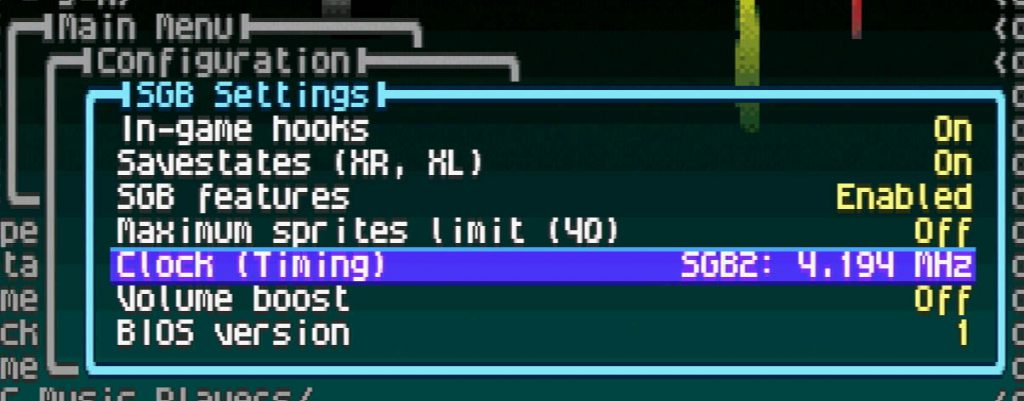
There are a ton of other additions, updates and bugfixes, so please check out the main post for all the info you’ll need, as well as links to the firmware file.
Also, if you’d like to hear directly from the creator of the SD2SNES/FXPak Pro, please check out the interview I did with Ikari, available as a video and everywhere audio podcasts are found (just search your favorite podcast app for “retrorgb ikari_01”):

