Back in February of last year, I decided to order a Logitech Z906. A 5.1 surround sound set in a box for $400 on the recommendation from a few people in the My Life in Gaming Discord as an inexpensive way to dip my toes into surround sound. And in terms of how it sounds, it’s great. I am really happy with it. It fit all criteria, mainly it being small and discrete because I don’t have the space for a dedicated AVR box in my room so having everything plug into the back of the subwoofer while controlling it with a little command console is great for me.
It does have its limitations sadly, mainly with the inputs. It has three 3.5mm jacks for analog PC surround sound which works great and was so easy to get working in windows, and it has a set stereo RCA jacks for any stereo source you could plug in, I use mine for a CD player. But then you have the digital inputs, which are limited to two TOSLink ports, and one Coaxial RCA jack. Yep, it’s limited to SPDIF for digital audio. Which isn’t the worst. I can work around that, but it does put some hard limits on what I can and can’t do. For example, I can’t play my Nintendo Switch or Wii U in surround sound, because Nintendo never bothers to license compressed Dolby Digital or DTS. It only does LPCM, which means if I wanna play a switch game in surround sound, I have to emulate thwm on my PC which bypasses the digital inputs anyway. It also doesn’t support decoding Dolby ProLogic. In case you don’t know, Dolby ProLogic (or Dolby Surround as it was called previously) was a format that allowed a surround sound mix to be stored in a stereo audio source, which could then be decoded back into surround sound with proper equipment. The Logitech has an upmixing mode, but I tried it with the Dolby test sounds Bob included in this video, and it failed at all of them. But, I figured a way around that too.
I found that by using the convert feature in the 32 bit version music player Foobar 2000 with a plugin called Freesurround, I can take a ProLogic encoded audio file and render it out to a multi channel audio file in whatever format I want. You can install it by going into the file dropdown menu and clicking preferences. It should the open the component section where there’ll be an install button. Click that and navigate to the zip for Freesurround. It requires that you rip your content so if you have something like a Plex server then this might be worth doing if you have anything mixed in the format. I use a program called MKVToolNIX to pull the audio out of the video file and it’s easy to use. Now what’s my process?
First MKVToolNIX Like I said, it’s really simple, just open the file in the program, uncheck everything except the audio track you wanna use, and then his start multiplexing. Here’s a gif below showing how to do it
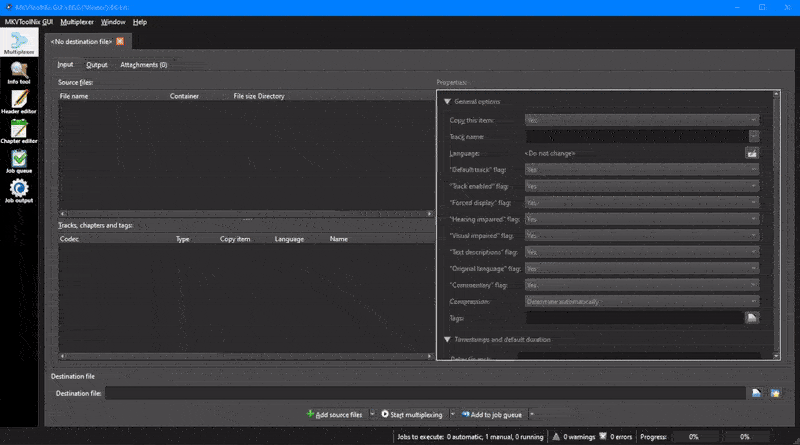
Next you’re gonna open it in Foobar 2000 and I just drag the file onto the window. And then right clicking on it in Foo and clicking convert and then clicking the 3 dots to open the convert window, where you then select processing and add freesurround by clicking the plus button on the right, you can then click the 3 dots to open the settings for it. I recommend setting it to 5.1 to mimic how ProLogic 2 works, and also selecting “Redirect bass to LFE (.1) channel” that way the low frequency stuff will go to your subwoofer. Don’t touch and of the sliders unless you know what you’re doing. I also recommend exporting it as a WAV file or FLAC so that it stays lossless. Here’s a gif showing these steps.
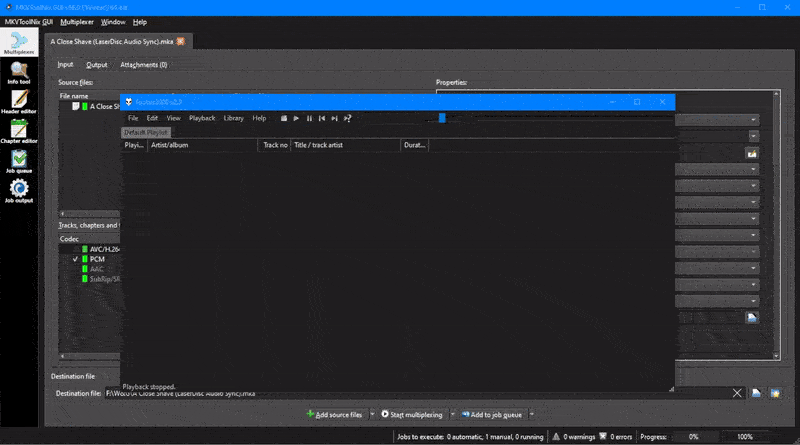
I was also talking to Dan Mons a while back and he figured out how to do this in ffmpeg and wrote about it on his site which you can read about here if you prefer to use that. I have no idea how to use ffmpeg so I’ll stick with my method. Once it’s done processing the file you can take it back to MKVtoolNIX and glue it back onto the original file and mux it all together. As seen below. If you wanna use the Logitech speaker system with your audio I’d recommend exporting into AC3 or DTS if your device can only output the raw bitstream and not convert into other formats. I use handbreak and just rip the audio out of the file that spits out and glue it back into the original because it’s really easy to use.
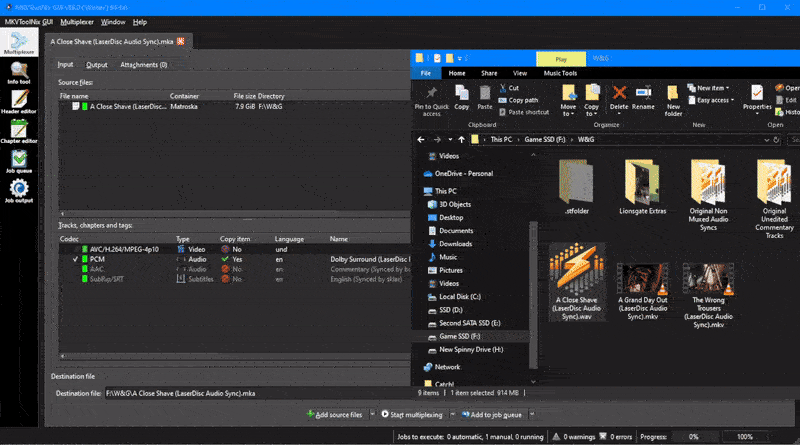
Having surround sound is amazing and this Logitech setup is really inexpensive for what you’re getting. And I think it can make for a great starting point if you wanna dip your feet into surround sound. Especially since the speakers use standard speaker wire, so I should be able to hook them up to a proper AVR in the future. I’d have to swap out the subwoofer, but I have one that I used with a soundbar over RCA in the past and it has the right connectors for speaker wire. It’s clearly made for PCs first as evident by the fact that it doesn’t have HDMI ARC and 3.5mm analog PC surround sound, which you can still find on modern PC motherboards and sound cards/DACs. Having optical and coaxial for digital inputs is really limiting though, and not having Dolby ProLogic support also bites, but learning how to decode it into a multi-channel audio file was satisfying to learn. And I’m glad there’s options to do that because I’m sure AVRs are eventually gonna stop supporting it. So having the ability to take advantage of the old mixes through software is great.
Oh yeah I almost forgot, I found out something about some DS games. I think some of them that had a surround sound option in their settings (like Mario 64 DS and Mario Kart DS) might be using ProLogic or something that’s compatible. Since I can’t test it in real time, I recorded a video of Mario 64 DS playing in Mellon DS with the surround option turned on, and then decoded the audio from the file. And I found that when outside of Peaches’ Castle, the bird chirping sounds would be playing in the rear channels. I’d love to see someone test it with a real DS on an AVR with Dolby ProLogic turned on because I think it would be amazing to listen to.
